반응형
MySQL 5.7 MHA(Master High Availability) 설정
테스트 환경
| 호스트명 | 아이피 | DB 역할 | MHA | 비고 |
| monitor | 192.168.0.100 | - | mha4mysql-manager, mha4mysql-node | |
| mdb | 192.168.0.101 | master | mha4mysql-node | |
| sdb | 192.168.0.102 | slave | mha4mysql-node |
MHA(MHA Manager and MHA Node) 구성

그림 출처 : https://github.com/yoshinorim/mha4mysql-manager/wiki/Architecture
MHA(MHA Manager and MHA Node) 설치
MHA 패키지 다운로드 받기
- mha4mysql-manager-0.57
- mha4mysql-node-0.57
https://mega.nz/folder/G4oRjARB#SWzFS59bUv9VrKwdAeIGVw/folder/etZimagL
MHA Manager/Node 패키지 설치
MHA Node 패키지 설치(replication, manager)
- Perl 모듈 설치(Manager/Node)
$ yum -y install perl-CPAN perl-DBD-MySQL perl-Module-Install- MHA 설치
$ tar xvzf mha4mysql-node-0.57.tar.gz
$ cd mha4mysql-node-0.57
$ perl Makefile.PL
$ make
$ make installMHA Manager 패키지 설치
- Perl 모듈 설치(Manager/Node)
$ yum -y install perl-CPAN perl-DBD-MySQL perl-Config-Tiny perl-Log-Dispatch perl-Parallel-ForkManager perl-Module-Install- MHA 설치
$ tar xvzf mha4mysql-manager-0.57.tar.gz
$ cd mha4mysql-manager-0.57
$ perl Makefile.PL
$ make
$ make installmysql 5.7 설치
mysql 5.7.14 패키지 다운로드
URL : https://downloads.mysql.com/archives/community/downloads.mysql.com/archive
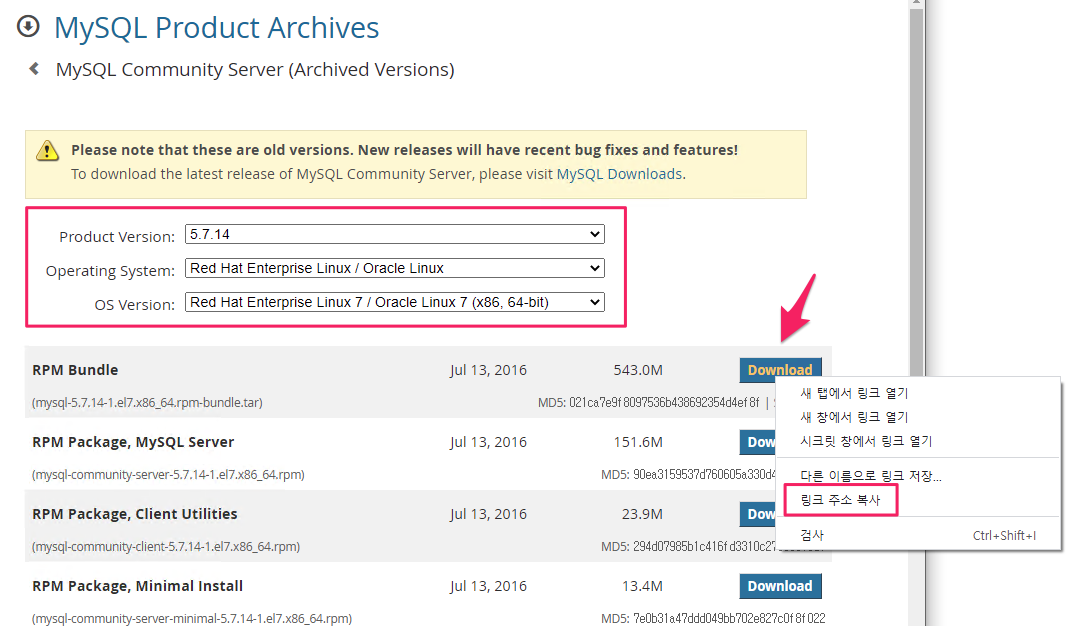
$ wget https://downloads.mysql.com/archives/get/p/23/file/mysql-5.7.14-1.el7.x86_64.rpm-bundle.tarmysql 설치
$ tar xf mysql-5.7.14-1.el7.x86_64.rpm-bundle.tar
$ yum install -y \
mysql-community-client-5.7.14-1.el7.x86_64.rpm \
mysql-community-common-5.7.14-1.el7.x86_64.rpm \
mysql-community-devel-5.7.14-1.el7.x86_64.rpm \
mysql-community-libs-5.7.14-1.el7.x86_64.rpm \
mysql-community-libs-compat-5.7.14-1.el7.x86_64.rpm \
mysql-community-server-5.7.14-1.el7.x86_64.rpm서비스를 시작하고 부팅 시 자동으로 시작하도록 활성화
$ systemctl --now enable mysqldmysql 5.7 임시 비밀번호(temporary password)
$ grep 'temporary password' /var/log/mysqld.log
2021-08-26T02:43:55.028238Z 1 [Note] A temporary password is generated for root@localhost: >WOZgw6axeN4mysql 보안 설정(mysql_secure_installation)
- root 비밀번호 변경
$ mysql_secure_installation
Securing the MySQL server deployment.
Enter password for user root:
The existing password for the user account root has expired. Please set a new password.
New password:
Re-enter new password:
The 'validate_password' plugin is installed on the server.
The subsequent steps will run with the existing configuration
of the plugin.
Using existing password for root.
Estimated strength of the password: 100
Change the password for root ? ((Press y|Y for Yes, any other key for No) : No
... skipping.
By default, a MySQL installation has an anonymous user,
allowing anyone to log into MySQL without having to have
a user account created for them. This is intended only for
testing, and to make the installation go a bit smoother.
You should remove them before moving into a production
environment.
Remove anonymous users? (Press y|Y for Yes, any other key for No) : Yes
Success.
Normally, root should only be allowed to connect from
'localhost'. This ensures that someone cannot guess at
the root password from the network.
Disallow root login remotely? (Press y|Y for Yes, any other key for No) : No
... skipping.
By default, MySQL comes with a database named 'test' that
anyone can access. This is also intended only for testing,
and should be removed before moving into a production
environment.
Remove test database and access to it? (Press y|Y for Yes, any other key for No) : Yes
- Dropping test database...
Success.
- Removing privileges on test database...
Success.
Reloading the privilege tables will ensure that all changes
made so far will take effect immediately.
Reload privilege tables now? (Press y|Y for Yes, any other key for No) : Yes
Success.
All done!root 접속 테스트
$ mysql -uroot -p
Enter password:
Welcome to the MySQL monitor. Commands end with ; or \g.
Your MySQL connection id is 17
Server version: 5.7.14 MySQL Community Server (GPL)
Copyright (c) 2000, 2016, Oracle and/or its affiliates. All rights reserved.
Oracle is a registered trademark of Oracle Corporation and/or its
affiliates. Other names may be trademarks of their respective
owners.
Type 'help;' or '\h' for help. Type '\c' to clear the current input statement.
mysql> show global variables like '%dir%';
+-----------------------------------------+----------------------------+
| Variable_name | Value |
+-----------------------------------------+----------------------------+
| basedir | /usr/ |
| binlog_direct_non_transactional_updates | OFF |
| character_sets_dir | /usr/share/mysql/charsets/ |
| datadir | /var/lib/mysql/ |
| ignore_db_dirs | |
| innodb_data_home_dir | |
| innodb_log_group_home_dir | ./ |
| innodb_max_dirty_pages_pct | 75.000000 |
| innodb_max_dirty_pages_pct_lwm | 0.000000 |
| innodb_tmpdir | |
| innodb_undo_directory | ./ |
| lc_messages_dir | /usr/share/mysql/ |
| plugin_dir | /usr/lib64/mysql/plugin/ |
| slave_load_tmpdir | /tmp |
| tmpdir | /tmp |
+-----------------------------------------+----------------------------+
15 rows in set (0.01 sec)728x90
MHA 접속 계정 생성
> GRANT ALL PRIVILEGES ON *.* TO 'mha'@'192.168.0.%' IDENTIFIED BY 'Mha11@@@';
> FLUSH PRIVILEGES;$ mysql -uroot -p'password1!' mysql -e "select user, host from user;"
mysql: [Warning] Using a password on the command line interface can be insecure.
+-----------+-----------+
| user | host |
+-----------+-----------+
| mha | % |
| repl | % |
| mysql.sys | localhost |
| root | localhost |
+-----------+-----------+
MHA(MHA Manager and MHA Node) 설정
samples 파일
$ tar xfz mha4mysql-manager-0.57.tar.gz
$ cd mha4mysql-manager-0.57/samples/scripts
$ ls
master_ip_failover master_ip_online_change power_manager send_reportapp1.conf 편집
$ cp /usr/local/src/mha4mysql-manager-0.57/samples/conf/app1.cnf /etc/app1.cnf
SHELL 계정 생성
mhauser / Mha11@@@
$ useradd -m -d /home/mhauser -g mysql -s /bin/bash mhauser
$ echo "Mha11@@@" | passwd --stdin mhausermhauser sudo 권한 부여
$ echo "mhauser ALL=(ALL) NOPASSWD: /sbin/ifconfig" >> /etc/sudoers$ visudo
...
#includedir /etc/sudoers.d
mhauser ALL=(ALL) NOPASSWD: /sbin/ifconfigssh key 교환(management 서버)
$ su - mhauser
$ ssh-keygen -t rsa -b 4096 -C "mhauser"
Generating public/private rsa key pair.
Enter file in which to save the key (/home/mhauser/.ssh/id_rsa):
Created directory '/home/mhauser/.ssh'.
Enter passphrase (empty for no passphrase):
Enter same passphrase again:
Your identification has been saved in /home/mhauser/.ssh/id_rsa.
Your public key has been saved in /home/mhauser/.ssh/id_rsa.pub.
The key fingerprint is:
SHA256:NMnXp/SyJDkMacOms420kMQQPLYCqXwNl0tnaUlPq10 mhauser
The key's randomart image is:
+---[RSA 4096]----+
| oo. o.o. |
|o ++ + Ooo.. |
|+. oB = %o.Eo . |
|o..o + =o*.o + |
| .. o +.S.= + . |
| o * + o |
| + . . |
| |
| |
+----[SHA256]-----+ssh key 복사
$ ssh-copy-id mhauser@192.168.0.101
/bin/ssh-copy-id: INFO: Source of key(s) to be installed: "/home/mhauser/.ssh/id_rsa.pub"
The authenticity of host '192.168.0.101 (192.168.0.101)' can't be established.
ECDSA key fingerprint is SHA256:hjHaJ3ovLxWC4TsTJl/iFC7HGbxzif8hktkJdeONfpM.
ECDSA key fingerprint is MD5:59:7b:d8:f0:82:fc:10:40:7d:a6:78:15:e7:ac:61:d0.
Are you sure you want to continue connecting (yes/no)? yes
/bin/ssh-copy-id: INFO: attempting to log in with the new key(s), to filter out any that are already installed
/bin/ssh-copy-id: INFO: 1 key(s) remain to be installed -- if you are prompted now it is to install the new keys
mhauser@192.168.20.147's password:
Number of key(s) added: 1
Now try logging into the machine, with: "ssh 'mhauser@192.168.0.101'"
and check to make sure that only the key(s) you wanted were added.
$ ssh-copy-id mhauser@192.168.0.102연결 테스트
$ ssh mhauser@192.168.0.101
$ ssh mhauser@192.168.0.102서로 접속할 수 있도록 키 복사
#모니터링 서버에서 마스터 서버, 슬레이브 서버 키 파일 전송
$ scp id_rsa mhauser@192.168.0.101:/home/mhauser/.ssh/
$ scp id_rsa.pub mhauser@192.168.0.101:/home/mhauser/.ssh/
$ scp id_rsa mhauser@192.168.0.102:/home/mhauser/.ssh/
$ scp id_rsa.pub mhauser@192.168.0.102:/home/mhauser/.ssh/
$ chmod 600 id_rsa#마스터 서버에서 모니터링(슬레이브 서버)로 키 전송
$ ssh-copy-id mhauser@192.168.0.100
728x90
반응형
'리눅스' 카테고리의 다른 글
| PHP ImageMagick(imagick) 확장 모듈을 설치하는 방법 (0) | 2021.08.26 |
|---|---|
| mysql 5.7 replication 설정 (0) | 2021.08.26 |
| 엘라스틱서치 스냅샷 및 복원(Elasticsearch Snapshot and Restore) (0) | 2021.08.24 |
| Docker 이미지를 파일로 저장하고 불러오는 방법 (0) | 2021.08.23 |
| SSH를 통한 파일 압축 및 복사하는 방법 (0) | 2021.08.21 |



