반응형
Jenkins에서 GitLab Webhook을 구성하는 방법(자동빌드)
[Jenkins 작업]
Jenkins 플러그인 설치
GitLab Plugin을 설치합니다.
Dashboard > Jenkins 관리 > Plugin Manager
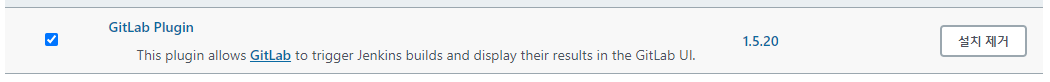
GitLab API token 등록(Credentials)
Dashboard > Jenkins 관리 > Manage Credentials

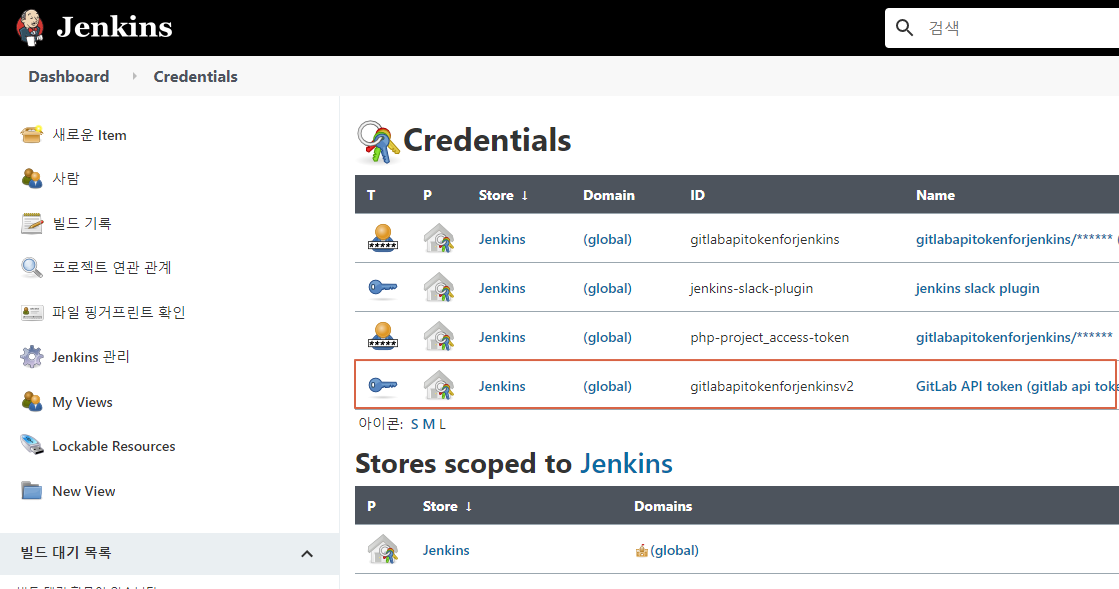
Dashboard > Jenkins 관리 > System Configuration > 시스템 설정

프로젝트(PHP_Deployment) 설정
Webhooks URL, Webhooks Secret token 잘 기억합니다.
Webhooks URL : http://jenkins.xxxxx.com:8080/project/PHP_Deployment
Webhooks Secret token : d8e4d5581xxxxx5a8ec3e63
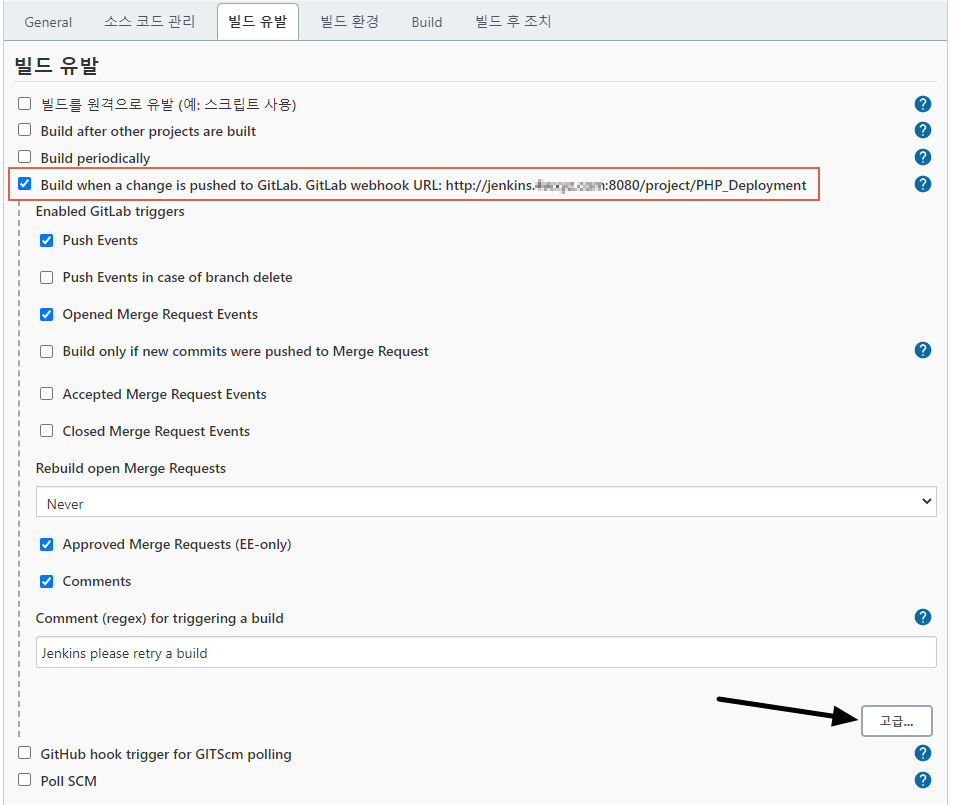

[GitLab 작업]
웹훅(Webhook) 설정
project > 설정 > Webhook
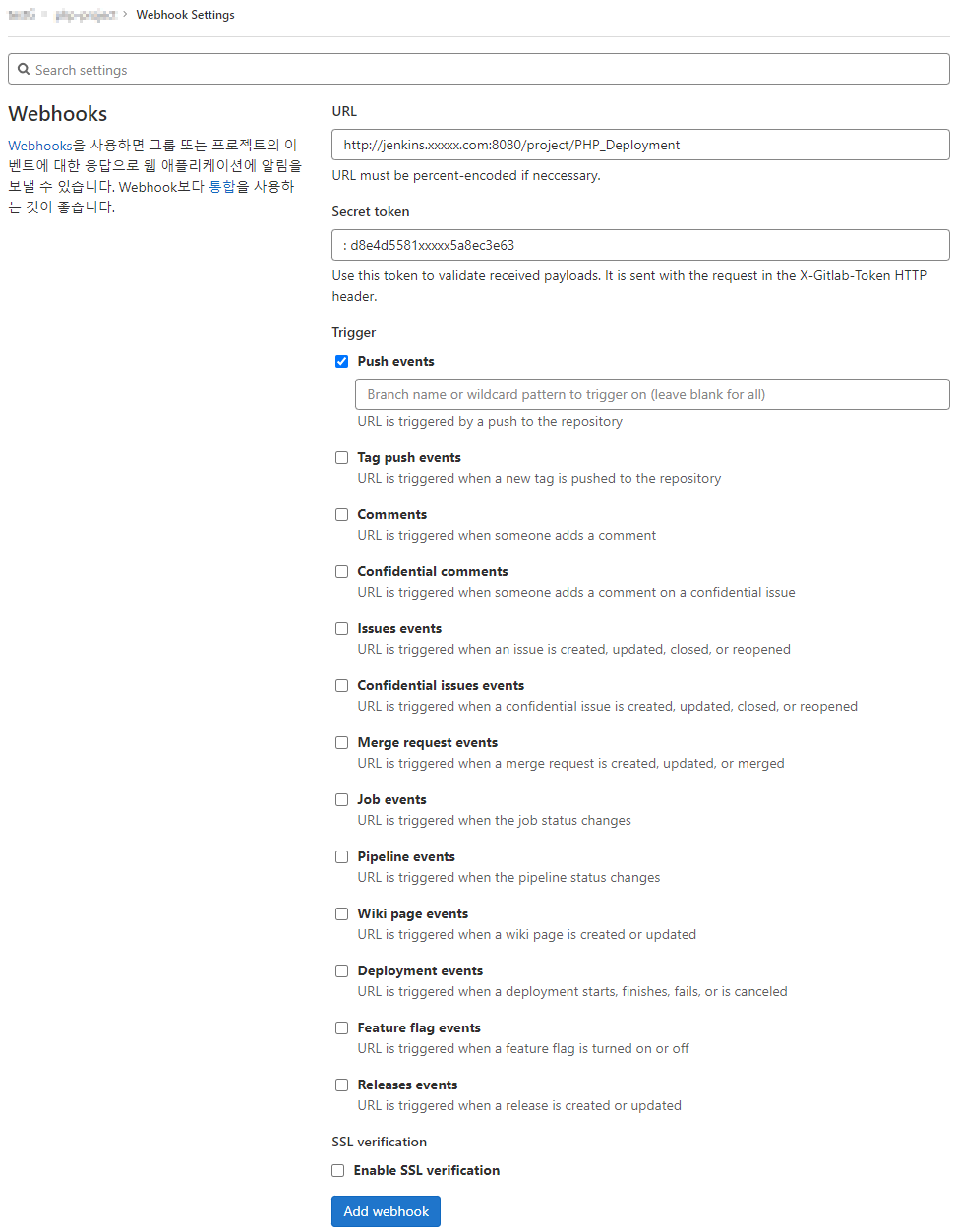
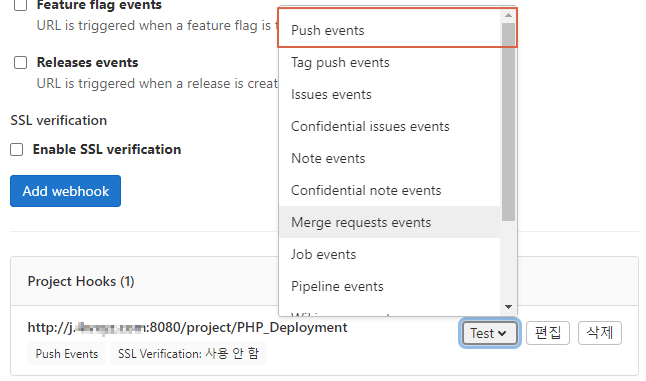
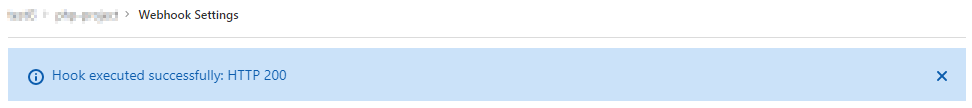
728x90
반응형
'리눅스' 카테고리의 다른 글
| tee 명령어 (0) | 2021.09.28 |
|---|---|
| NGINX 및 PHP 파일 업로드 크기 제한 변경 (0) | 2021.09.28 |
| [Jenkins] Jenkins와 Slack를 연동하여 알림받기 (0) | 2021.09.24 |
| [Jenkins] Jenkins 이용하여 PHP 소스 배포하기 (0) | 2021.09.24 |
| MySQL DB 접속 테스트 (0) | 2021.09.23 |



