반응형
macOS에 ansible 설치
테스트 환경
system_profiler SPSoftwareDataType | egrep 'System Version'$ system_profiler SPSoftwareDataType | egrep 'System Version'
System Version: macOS 12.5 (21G72)ansible 설치(brew install)
ansible search
brew search ansible$ brew search ansible
==> Formulae
ansible ansible-cmdb ansible-language-server ansible-lint ansible@2.8 ansible@2.9
==> Casks
ansible-dkansible information
brew info ansible$ brew info ansible
ansible: stable 5.7.1 (bottled), HEAD
Automate deployment, configuration, and upgrading
https://www.ansible.com/
Not installed
From: https://github.com/Homebrew/homebrew-core/blob/HEAD/Formula/ansible.rb
License: GPL-3.0-or-later
==> Dependencies
Build: pkg-config ✔, rust ✔
Required: libyaml ✘, openssl@1.1 ✘, python@3.10 ✘, six ✔
==> Options
--HEAD
Install HEAD version
==> Analytics
install: 59,505 (30 days), 159,547 (90 days), 607,420 (365 days)
install-on-request: 58,821 (30 days), 157,531 (90 days), 598,085 (365 days)
build-error: 1 (30 daysansible install
brew install ansible$ brew install ansible
Running `brew update --preinstall`...
...
==> rust
zsh completions have been installed to:
/opt/homebrew/share/zsh/site-functionsansible version
ansible --version$ ansible --version
ansible [core 2.13.2]
config file = None
configured module search path = ['/Users/test/.ansible/plugins/modules', '/usr/share/ansible/plugins/modules']
ansible python module location = /opt/homebrew/Cellar/ansible/6.2.0/libexec/lib/python3.10/site-packages/ansible
ansible collection location = /Users/test/.ansible/collections:/usr/share/ansible/collections
executable location = /opt/homebrew/bin/ansible
python version = 3.10.6 (main, Aug 8 2022, 04:20:17) [Clang 13.1.6 (clang-1316.0.21.2.5)]
jinja version = 3.1.2
libyaml = Trueansible information
brew info ansible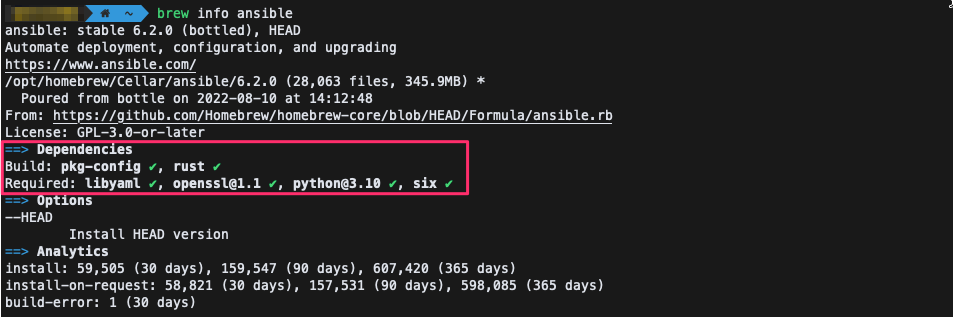
참고
- https://github.com/ansible/ansible
- https://docs.ansible.com/ansible/devel/roadmap/
- https://docs.ansible.com/ansible/devel/roadmap/ROADMAP_2_13.html
728x90
반응형
'리눅스' 카테고리의 다른 글
| [리눅스] Ubuntu 20.04에 VirtualBox를 설치하는 방법 (0) | 2022.09.19 |
|---|---|
| [리눅스] Linux 배포판 목록(List of Linux distributions) (0) | 2022.08.16 |
| Let's Encrypt(certbot) SSL 인증서를 발급하는 방법 (0) | 2022.07.26 |
| 우분투에 node.js와 npm을 설치하는 방법 (0) | 2022.07.22 |
| 우분투에서 fabric 2를 설치하고 사용하는 방법 (0) | 2022.07.19 |



