반응형
ansible-doc 명령
: plugin documentation tool
ansible-doc 사용법
ansible-doc -h$ ansible-doc -h
usage: ansible-doc [-h] [--version] [-v] [-M MODULE_PATH] [--playbook-dir BASEDIR]
[-t {become,cache,callback,cliconf,connection,httpapi,inventory,lookup,netconf,shell,vars,module,strategy,role,keyword}] [-j]
[-r ROLES_PATH] [-e ENTRY_POINT | -s | -F | -l | --metadata-dump]
[plugin [plugin ...]]
plugin documentation tool
positional arguments:
plugin Plugin
optional arguments:
--metadata-dump **For internal testing only** Dump json metadata for all plugins.
--playbook-dir BASEDIR
Since this tool does not use playbooks, use this as a substitute playbook directory.This sets the relative path for many features
including roles/ group_vars/ etc.
--version show program's version number, config file location, configured module search path, module location, executable location and exit
-F, --list_files Show plugin names and their source files without summaries (implies --list). A supplied argument will be used for filtering, can
be a namespace or full collection name.
-M MODULE_PATH, --module-path MODULE_PATH
prepend colon-separated path(s) to module library (default=~/.ansible/plugins/modules:/usr/share/ansible/plugins/modules)
-e ENTRY_POINT, --entry-point ENTRY_POINT
Select the entry point for role(s).
-h, --help show this help message and exit
-j, --json Change output into json format.
-l, --list List available plugins. A supplied argument will be used for filtering, can be a namespace or full collection name.
-r ROLES_PATH, --roles-path ROLES_PATH
The path to the directory containing your roles.
-s, --snippet Show playbook snippet for these plugin types: inventory, lookup, module
-t {become,cache,callback,cliconf,connection,httpapi,inventory,lookup,netconf,shell,vars,module,strategy,role,keyword}, --type {become,cache,callback,cliconf,connection,httpapi,inventory,lookup,netconf,shell,vars,module,strategy,role,keyword}
Choose which plugin type (defaults to "module"). Available plugin types are : ('become', 'cache', 'callback', 'cliconf',
'connection', 'httpapi', 'inventory', 'lookup', 'netconf', 'shell', 'vars', 'module', 'strategy', 'role', 'keyword')
-v, --verbose verbose mode (-vvv for more, -vvvv to enable connection debugging)
See man pages for Ansible CLI options or website for tutorials https://docs.ansible.com모듈 목록 확인
ansible-doc -l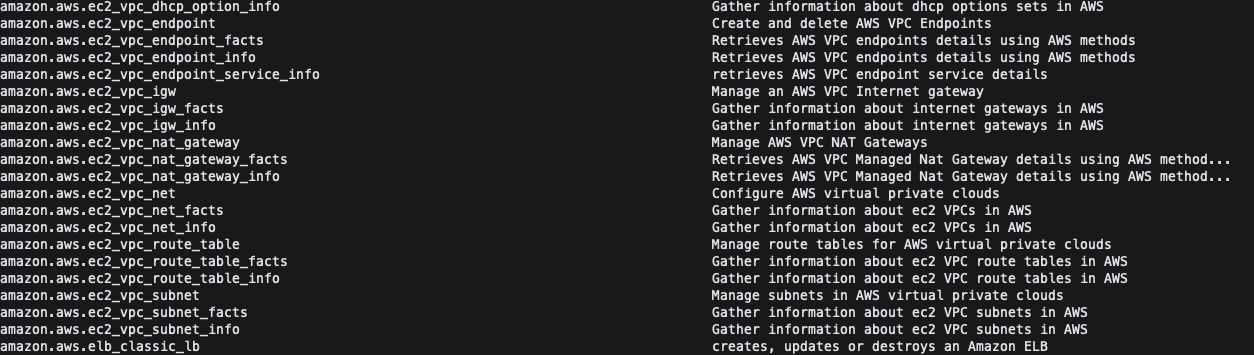
ansible ping 모듈
ansible-doc pingansible-doc -s pingansible shell 모듈
ansible-doc -l | grep shell$ ansible-doc -l | grep shell
shell Execute shell commands on targets
vmware_vm_shell Run commands in a VMware guest operating system
win_shell Execute shell commands on target hostsansible-doc -s shell$ ansible-doc -s shell
- name: Execute shell commands on targets
shell:
chdir: # Change into this directory before running the command.
cmd: # The command to run followed by optional arguments.
creates: # A filename, when it already exists, this step will *not* be run.
executable: # Change the shell used to execute the command. This expects an absolute path to the executable.
free_form: # The shell module takes a free form command to run, as a string. There is no actual parameter named 'free form'. See the examples
on how to use this module.
removes: # A filename, when it does not exist, this step will *not* be run.
stdin: # Set the stdin of the command directly to the specified value.
stdin_add_newline: # Whether to append a newline to stdin data.
warn: # Whether to enable task warnings.ansible-doc shell$ ansible-doc shell
> SHELL (/usr/lib/python2.7/site-packages/ansible/modules/commands/shell.py)
The `shell' module takes the command name followed by a list of space-delimited arguments. Either a free form command or
`cmd' parameter is required, see the examples. It is almost exactly like the [command] module but runs the command
through a shell (`/bin/sh') on the remote node. For Windows targets, use the [win_shell] module instead.
* This module is maintained by The Ansible Core Team
* note: This module has a corresponding action plugin.
OPTIONS (= is mandatory):
- chdir
Change into this directory before running the command.
[Default: (null)]
type: path
version_added: 0.6
- cmd
The command to run followed by optional arguments.
[Default: (null)]
type: str
- creates
A filename, when it already exists, this step will *not* be run.
[Default: (null)]
type: path
- executable
Change the shell used to execute the command.
This expects an absolute path to the executable.
[Default: (null)]
type: path
version_added: 0.9
- free_form
The shell module takes a free form command to run, as a string.
There is no actual parameter named 'free form'.
See the examples on how to use this module.
[Default: (null)]
type: str
- removes
A filename, when it does not exist, this step will *not* be run.
[Default: (null)]
type: path
version_added: 0.8
- stdin
Set the stdin of the command directly to the specified value.
[Default: (null)]
type: str
version_added: 2.4
- stdin_add_newline
Whether to append a newline to stdin data.
[Default: True]
type: bool
version_added: 2.8
- warn
Whether to enable task warnings.
[Default: True]
type: bool
version_added: 1.8
NOTES:
* If you want to execute a command securely and predictably, it may be better to use the [command] module instead.
Best practices when writing playbooks will follow the trend of using [command] unless the `shell' module is
explicitly required. When running ad-hoc commands, use your best judgement.
* Check mode is supported when passing `creates' or `removes'. If running in check mode and either of these are
specified, the module will check for the existence of the file and report the correct changed status. If these are
not supplied, the task will be skipped.
* To sanitize any variables passed to the shell module, you should use `{{ var | quote }}' instead of just `{{ var
}}' to make sure they do not include evil things like semicolons.
* An alternative to using inline shell scripts with this module is to use the [script] module possibly together with
the [template] module.
* For rebooting systems, use the [reboot] or [win_reboot] module.
SEE ALSO:
* Module command
The official documentation on the command module.
https://docs.ansible.com/ansible/2.9/modules/command_module.html
* Module raw
The official documentation on the raw module.
https://docs.ansible.com/ansible/2.9/modules/raw_module.html
* Module script
The official documentation on the script module.
https://docs.ansible.com/ansible/2.9/modules/script_module.html
* Module win_shell
The official documentation on the win_shell module.
https://docs.ansible.com/ansible/2.9/modules/win_shell_module.html
AUTHOR: Ansible Core Team, Michael DeHaan
METADATA:
status:
- stableinterface
supported_by: core
EXAMPLES:
- name: Execute the command in remote shell; stdout goes to the specified file on the remote.
shell: somescript.sh >> somelog.txt
- name: Change the working directory to somedir/ before executing the command.
shell: somescript.sh >> somelog.txt
args:
chdir: somedir/
# You can also use the 'args' form to provide the options.
- name: This command will change the working directory to somedir/ and will only run when somedir/somelog.txt doesn't exist.
shell: somescript.sh >> somelog.txt
args:
chdir: somedir/
creates: somelog.txt
# You can also use the 'cmd' parameter instead of free form format.
- name: This command will change the working directory to somedir/.
shell:
cmd: ls -l | grep log
chdir: somedir/
- name: Run a command that uses non-posix shell-isms (in this example /bin/sh doesn't handle redirection and wildcards together but bash does)
shell: cat < /tmp/*txt
args:
executable: /bin/bash
- name: Run a command using a templated variable (always use quote filter to avoid injection)
shell: cat {{ myfile|quote }}
# You can use shell to run other executables to perform actions inline
- name: Run expect to wait for a successful PXE boot via out-of-band CIMC
shell: |
set timeout 300
spawn ssh admin@{{ cimc_host }}
expect "password:"
send "{{ cimc_password }}\n"
expect "\n{{ cimc_name }}"
send "connect host\n"
expect "pxeboot.n12"
send "\n"
exit 0
args:
executable: /usr/bin/expect
delegate_to: localhost
# Disabling warnings
- name: Using curl to connect to a host via SOCKS proxy (unsupported in uri). Ordinarily this would throw a warning.
shell: curl --socks5 localhost:9000 http://www.ansible.com
args:
warn: no
RETURN VALUES:
msg:
description: changed
returned: always
type: bool
sample: True
start:
description: The command execution start time
returned: always
type: str
sample: '2016-02-25 09:18:26.429568'
end:
description: The command execution end time
returned: always
type: str
sample: '2016-02-25 09:18:26.755339'
delta:
description: The command execution delta time
returned: always
type: str
sample: '0:00:00.325771'
stdout:
description: The command standard output
returned: always
type: str
sample: 'Clustering node rabbit@slave1 with rabbit@master ...'
stderr:
description: The command standard error
returned: always
type: str
sample: 'ls: cannot access foo: No such file or directory'
cmd:
description: The command executed by the task
returned: always
type: str
sample: 'rabbitmqctl join_cluster rabbit@master'
rc:
description: The command return code (0 means success)
returned: always
type: int
sample: 0
stdout_lines:
description: The command standard output split in lines
returned: always
type: list
sample: [u'Clustering node rabbit@slave1 with rabbit@master ...']모든 모듈 및 플러그인의 인덱스
- Plugin indexes
https://docs.ansible.com/ansible/latest/collections/all_plugins.html - Index of all Modules
https://docs.ansible.com/ansible/latest/collections/index_module.html
참고URL
- Index of all Modules(Ansible) : https://docs.ansible.com/ansible/latest/collections/index_module.html
- Index of all Modules(Ansible) : https://docs.ansible.com/ansible/2.9/modules/list_of_all_modules.html
728x90
반응형
'리눅스' 카테고리의 다른 글
| [Ansible] facts 모듈(facts module) (0) | 2022.11.02 |
|---|---|
| [Ansible] ansible-config 명령 (0) | 2022.11.01 |
| Ansible 인벤토리를 YAML 파일로 설정하는 방법 (0) | 2022.10.31 |
| Ansible 구성 설정(Configuration Settings) 파일의 우선 순위에 대한 설명 (0) | 2022.10.31 |
| 레디스 클러스터를 설정하는 방법(redis cluster setup) (0) | 2022.10.26 |



