반응형
Anaconda 설치(conda 명령)
anaconda 스크립트 다운로드 및 설치
anaconda 스크립트 다운로드 사이트 : https://repo.anaconda.com/archive/
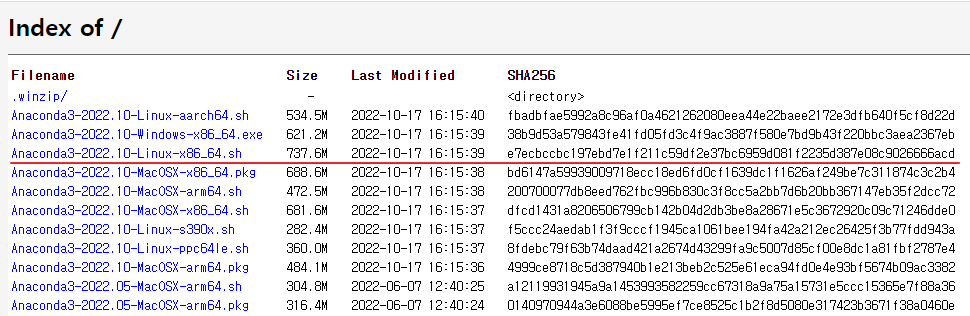
apt 리포지토리 업데이트
apt-get updatewget 패키지 설치
apt-get install -y wgetAnaconda3.sh 스크립트 다운로드
wget -q https://repo.anaconda.com/archive/Anaconda3-2022.10-Linux-x86_64.sh권한 설정
chmod +x Anaconda3-2022.10-Linux-x86_64.shsha256sum 파일 유효성 검증
sha256sum Anaconda3-2022.10-Linux-x86_64.sh$ sha256sum Anaconda3-2022.10-Linux-x86_64.sh
e7ecbccbc197ebd7e1f211c59df2e37bc6959d081f2235d387e08c9026666acd Anaconda3-2022.10-Linux-x86_64.shAnaconda3.sh 스크립트 실행
bash Anaconda3-2022.10-Linux-x86_64.sh$ bash Anaconda3-2022.10-Linux-x86_64.sh
Welcome to Anaconda3 2022.10
In order to continue the installation process, please review the license
agreement.
Please, press ENTER to continue
...
==================================================
End User License Agreement - Anaconda Distribution
==================================================
...
Do you accept the license terms? [yes|no]
[no] >>> yes
Anaconda3 will now be installed into this location:
/root/anaconda3
- Press ENTER to confirm the location
- Press CTRL-C to abort the installation
- Or specify a different location below
[/root/anaconda3] >>>
PREFIX=/root/anaconda3
Unpacking payload ...
Extracting : tomli-2.0.1-py39h06a4308_0.conda: 42%|████████████████ | 180/433 [00:20<01:04, 3.90it/s]
...
# 시간이 다소 소유됨
...
Preparing transaction: done
Executing transaction: -
Installed package of scikit-learn can be accelerated using scikit-learn-intelex.
More details are available here: https://intel.github.io/scikit-learn-intelex
For example:
$ conda install scikit-learn-intelex
$ python -m sklearnex my_application.py
done
installation finished.
Do you wish the installer to initialize Anaconda3
by running conda init? [yes|no]
[no] >>> yes
You have chosen to not have conda modify your shell scripts at all.
To activate conda's base environment in your current shell session:
eval "$(/root/anaconda3/bin/conda shell.YOUR_SHELL_NAME hook)"
To install conda's shell functions for easier access, first activate, then:
conda init
If you'd prefer that conda's base environment not be activated on startup,
set the auto_activate_base parameter to false:
conda config --set auto_activate_base false
Thank you for installing Anaconda3!
===========================================================================
Working with Python and Jupyter is a breeze in DataSpell. It is an IDE
designed for exploratory data analysis and ML. Get better data insights
with DataSpell.
DataSpell for Anaconda is available at: https://www.anaconda.com/dataspellsource ~/.bashrc(또는) conda init
conda init시작 시 conda의 기본 환경이 활성화되지 않도록 아래와 같은 명령을 실행합니다.
conda config --set auto_activate_base false.bashrc 파일 확인
cat ~/.bashrc$ cat ~/.bashrc
...
# >>> conda initialize >>>
# !! Contents within this block are managed by 'conda init' !!
__conda_setup="$('/root/anaconda3/bin/conda' 'shell.bash' 'hook' 2> /dev/null)"
if [ $? -eq 0 ]; then
eval "$__conda_setup"
else
if [ -f "/root/anaconda3/etc/profile.d/conda.sh" ]; then
. "/root/anaconda3/etc/profile.d/conda.sh"
else
export PATH="/root/anaconda3/bin:$PATH"
fi
fi
unset __conda_setup
# <<< conda initialize <<<$ source ~/.bashrc
(base) root@kube-node1:tmp$conda 정보 확인
conda info
conda 가상환경 설정
conda 패키지 관리자 업데이트
conda update condaanaconda 배포 업데이트
conda update anacondaconda 가상환경 목록
conda env list(base) root@kube-node1:tmp$ conda env list
# conda environments:
#
base * /root/anaconda3
(base) root@kube-node1:tmpbase 가상환경 패키지 확인(conda 목록)
(base) root@kube-node1:~$ conda list
# packages in environment at /root/anaconda3:
#
# Name Version Build Channel
_ipyw_jlab_nb_ext_conf 0.1.0 py39h06a4308_1
_libgcc_mutex 0.1 main
_openmp_mutex 5.1 1_gnu
alabaster 0.7.12 pyhd3eb1b0_0
anaconda 2022.10 py39_0
anaconda-client 1.11.0 py39h06a4308_0
anaconda-navigator 2.3.1 py39h06a4308_0
anaconda-project 0.11.1 py39h06a4308_0
anyio 3.5.0 py39h06a4308_0
appdirs 1.4.4 pyhd3eb1b0_0
argon2-cffi 21.3.0 pyhd3eb1b0_0
argon2-cffi-bindings 21.2.0 py39h7f8727e_0
arrow 1.2.2 pyhd3eb1b0_0
astroid 2.11.7 py39h06a4308_0
astropy 5.1 py39h7deecbd_0
atomicwrites 1.4.0 py_0
attrs 21.4.0 pyhd3eb1b0_0
automat 20.2.0 py_0
autopep8 1.6.0 pyhd3eb1b0_1
babel 2.9.1 pyhd3eb1b0_0
backcall 0.2.0 pyhd3eb1b0_0
backports 1.1 pyhd3eb1b0_0
backports.functools_lru_cache 1.6.4 pyhd3eb1b0_0
backports.tempfile 1.0 pyhd3eb1b0_1
backports.weakref 1.0.post1 py_1
bcrypt 3.2.0 py39h5eee18b_1
beautifulsoup4 4.11.1 py39h06a4308_0
binaryornot 0.4.4 pyhd3eb1b0_1
bitarray 2.5.1 py39h5eee18b_0
bkcharts 0.2 py39h06a4308_1
black 22.6.0 py39h06a4308_0
blas 1.0 mkl
bleach 4.1.0 pyhd3eb1b0_0
blosc 1.21.0 h4ff587b_1
bokeh 2.4.3 py39h06a4308_0
boto3 1.24.28 py39h06a4308_0
botocore 1.27.28 py39h06a4308_0
bottleneck 1.3.5 py39h7deecbd_0
brotli 1.0.9 h5eee18b_7
brotli-bin 1.0.9 h5eee18b_7
brotlipy 0.7.0 py39h27cfd23_1003
brunsli 0.1 h2531618_0
bzip2 1.0.8 h7b6447c_0
c-ares 1.18.1 h7f8727e_0
ca-certificates 2022.07.19 h06a4308_0
certifi 2022.9.14 py39h06a4308_0
cffi 1.15.1 py39h74dc2b5_0
cfitsio 3.470 h5893167_7
chardet 4.0.0 py39h06a4308_1003
charls 2.2.0 h2531618_0
charset-normalizer 2.0.4 pyhd3eb1b0_0
click 8.0.4 py39h06a4308_0
cloudpickle 2.0.0 pyhd3eb1b0_0
clyent 1.2.2 py39h06a4308_1
colorama 0.4.5 py39h06a4308_0
colorcet 3.0.0 py39h06a4308_0
conda 22.9.0 py39h06a4308_0
conda-build 3.22.0 py39h06a4308_0
conda-content-trust 0.1.3 py39h06a4308_0
conda-env 2.6.0 1
conda-pack 0.6.0 pyhd3eb1b0_0
conda-package-handling 1.9.0 py39h5eee18b_0
conda-repo-cli 1.0.20 py39h06a4308_0
conda-token 0.4.0 pyhd3eb1b0_0
conda-verify 3.4.2 py_1
constantly 15.1.0 pyh2b92418_0
cookiecutter 1.7.3 pyhd3eb1b0_0
cryptography 37.0.1 py39h9ce1e76_0
cssselect 1.1.0 pyhd3eb1b0_0
curl 7.84.0 h5eee18b_0
cycler 0.11.0 pyhd3eb1b0_0
cython 0.29.32 py39h6a678d5_0
cytoolz 0.11.0 py39h27cfd23_0
daal4py 2021.6.0 py39h79cecc1_1
dal 2021.6.0 hdb19cb5_916
dask 2022.7.0 py39h06a4308_0
dask-core 2022.7.0 py39h06a4308_0
dataclasses 0.8 pyh6d0b6a4_7
datashader 0.14.1 py39h06a4308_0
datashape 0.5.4 py39h06a4308_1
dbus 1.13.18 hb2f20db_0
debugpy 1.5.1 py39h295c915_0
decorator 5.1.1 pyhd3eb1b0_0
defusedxml 0.7.1 pyhd3eb1b0_0
diff-match-patch 20200713 pyhd3eb1b0_0
dill 0.3.4 pyhd3eb1b0_0
distributed 2022.7.0 py39h06a4308_0
docutils 0.18.1 py39h06a4308_3
entrypoints 0.4 py39h06a4308_0
et_xmlfile 1.1.0 py39h06a4308_0
expat 2.4.9 h6a678d5_0
fftw 3.3.9 h27cfd23_1
filelock 3.6.0 pyhd3eb1b0_0
flake8 4.0.1 pyhd3eb1b0_1
flask 1.1.2 pyhd3eb1b0_0
fontconfig 2.13.1 h6c09931_0
fonttools 4.25.0 pyhd3eb1b0_0
freetype 2.11.0 h70c0345_0
fsspec 2022.7.1 py39h06a4308_0
future 0.18.2 py39h06a4308_1
gensim 4.1.2 py39h295c915_0
giflib 5.2.1 h7b6447c_0
glib 2.69.1 h4ff587b_1
glob2 0.7 pyhd3eb1b0_0
gmp 6.2.1 h295c915_3
gmpy2 2.1.2 py39heeb90bb_0
greenlet 1.1.1 py39h295c915_0
gst-plugins-base 1.14.0 h8213a91_2
gstreamer 1.14.0 h28cd5cc_2
h5py 3.7.0 py39h737f45e_0
hdf5 1.10.6 h3ffc7dd_1
heapdict 1.0.1 pyhd3eb1b0_0
holoviews 1.15.0 py39h06a4308_0
hvplot 0.8.0 py39h06a4308_0
hyperlink 21.0.0 pyhd3eb1b0_0
icu 58.2 he6710b0_3
idna 3.3 pyhd3eb1b0_0
imagecodecs 2021.8.26 py39hf0132c2_1
imageio 2.19.3 py39h06a4308_0
imagesize 1.4.1 py39h06a4308_0
importlib-metadata 4.11.3 py39h06a4308_0
importlib_metadata 4.11.3 hd3eb1b0_0
incremental 21.3.0 pyhd3eb1b0_0
inflection 0.5.1 py39h06a4308_0
iniconfig 1.1.1 pyhd3eb1b0_0
intake 0.6.5 pyhd3eb1b0_0
intel-openmp 2021.4.0 h06a4308_3561
intervaltree 3.1.0 pyhd3eb1b0_0
ipykernel 6.15.2 py39h06a4308_0
ipython 7.31.1 py39h06a4308_1
ipython_genutils 0.2.0 pyhd3eb1b0_1
ipywidgets 7.6.5 pyhd3eb1b0_1
isort 5.9.3 pyhd3eb1b0_0
itemadapter 0.3.0 pyhd3eb1b0_0
itemloaders 1.0.4 pyhd3eb1b0_1
itsdangerous 2.0.1 pyhd3eb1b0_0
jdcal 1.4.1 pyhd3eb1b0_0
jedi 0.18.1 py39h06a4308_1
jeepney 0.7.1 pyhd3eb1b0_0
jellyfish 0.9.0 py39h7f8727e_0
jinja2 2.11.3 pyhd3eb1b0_0
jinja2-time 0.2.0 pyhd3eb1b0_3
jmespath 0.10.0 pyhd3eb1b0_0
joblib 1.1.0 pyhd3eb1b0_0
jpeg 9e h7f8727e_0
jq 1.6 h27cfd23_1000
json5 0.9.6 pyhd3eb1b0_0
jsonschema 4.16.0 py39h06a4308_0
jupyter 1.0.0 py39h06a4308_8
jupyter_client 7.3.4 py39h06a4308_0
jupyter_console 6.4.3 pyhd3eb1b0_0
jupyter_core 4.11.1 py39h06a4308_0
jupyter_server 1.18.1 py39h06a4308_0
jupyterlab 3.4.4 py39h06a4308_0
jupyterlab_pygments 0.1.2 py_0
jupyterlab_server 2.10.3 pyhd3eb1b0_1
jupyterlab_widgets 1.0.0 pyhd3eb1b0_1
jxrlib 1.1 h7b6447c_2
keyring 23.4.0 py39h06a4308_0
kiwisolver 1.4.2 py39h295c915_0
krb5 1.19.2 hac12032_0
lazy-object-proxy 1.6.0 py39h27cfd23_0
lcms2 2.12 h3be6417_0
ld_impl_linux-64 2.38 h1181459_1
lerc 3.0 h295c915_0
libaec 1.0.4 he6710b0_1
libarchive 3.6.1 hab531cd_0
libbrotlicommon 1.0.9 h5eee18b_7
libbrotlidec 1.0.9 h5eee18b_7
libbrotlienc 1.0.9 h5eee18b_7
libclang 10.0.1 default_hb85057a_2
libcurl 7.84.0 h91b91d3_0
libdeflate 1.8 h7f8727e_5
libedit 3.1.20210910 h7f8727e_0
libev 4.33 h7f8727e_1
libevent 2.1.12 h8f2d780_0
libffi 3.3 he6710b0_2
libgcc-ng 11.2.0 h1234567_1
libgfortran-ng 11.2.0 h00389a5_1
libgfortran5 11.2.0 h1234567_1
libgomp 11.2.0 h1234567_1
libidn2 2.3.2 h7f8727e_0
liblief 0.11.5 h295c915_1
libllvm10 10.0.1 hbcb73fb_5
libllvm11 11.1.0 h9e868ea_5
libnghttp2 1.46.0 hce63b2e_0
libpng 1.6.37 hbc83047_0
libpq 12.9 h16c4e8d_3
libsodium 1.0.18 h7b6447c_0
libspatialindex 1.9.3 h2531618_0
libssh2 1.10.0 h8f2d780_0
libstdcxx-ng 11.2.0 h1234567_1
libtiff 4.4.0 hecacb30_0
libunistring 0.9.10 h27cfd23_0
libuuid 1.0.3 h7f8727e_2
libwebp 1.2.2 h55f646e_0
libwebp-base 1.2.2 h7f8727e_0
libxcb 1.15 h7f8727e_0
libxkbcommon 1.0.1 hfa300c1_0
libxml2 2.9.14 h74e7548_0
libxslt 1.1.35 h4e12654_0
libzopfli 1.0.3 he6710b0_0
llvmlite 0.38.0 py39h4ff587b_0
locket 1.0.0 py39h06a4308_0
lxml 4.9.1 py39h1edc446_0
lz4 3.1.3 py39h27cfd23_0
lz4-c 1.9.3 h295c915_1
lzo 2.10 h7b6447c_2
markdown 3.3.4 py39h06a4308_0
markupsafe 2.0.1 py39h27cfd23_0
matplotlib 3.5.2 py39h06a4308_0
matplotlib-base 3.5.2 py39hf590b9c_0
matplotlib-inline 0.1.6 py39h06a4308_0
mccabe 0.7.0 pyhd3eb1b0_0
mistune 0.8.4 py39h27cfd23_1000
mkl 2021.4.0 h06a4308_640
mkl-service 2.4.0 py39h7f8727e_0
mkl_fft 1.3.1 py39hd3c417c_0
mkl_random 1.2.2 py39h51133e4_0
mock 4.0.3 pyhd3eb1b0_0
mpc 1.1.0 h10f8cd9_1
mpfr 4.0.2 hb69a4c5_1
mpi 1.0 mpich
mpich 3.3.2 external_0
mpmath 1.2.1 py39h06a4308_0
msgpack-python 1.0.3 py39hd09550d_0
multipledispatch 0.6.0 py39h06a4308_0
munkres 1.1.4 py_0
mypy_extensions 0.4.3 py39h06a4308_1
navigator-updater 0.3.0 py39h06a4308_0
nbclassic 0.3.5 pyhd3eb1b0_0
nbclient 0.5.13 py39h06a4308_0
nbconvert 6.4.4 py39h06a4308_0
nbformat 5.5.0 py39h06a4308_0
ncurses 6.3 h5eee18b_3
nest-asyncio 1.5.5 py39h06a4308_0
networkx 2.8.4 py39h06a4308_0
nltk 3.7 pyhd3eb1b0_0
nose 1.3.7 pyhd3eb1b0_1008
notebook 6.4.12 py39h06a4308_0
nspr 4.33 h295c915_0
nss 3.74 h0370c37_0
numba 0.55.1 py39h51133e4_0
numexpr 2.8.3 py39h807cd23_0
numpy 1.21.5 py39h6c91a56_3
numpy-base 1.21.5 py39ha15fc14_3
numpydoc 1.4.0 py39h06a4308_0
olefile 0.46 pyhd3eb1b0_0
oniguruma 6.9.7.1 h27cfd23_0
openjpeg 2.4.0 h3ad879b_0
openpyxl 3.0.10 py39h5eee18b_0
openssl 1.1.1q h7f8727e_0
packaging 21.3 pyhd3eb1b0_0
pandas 1.4.4 py39h6a678d5_0
pandocfilters 1.5.0 pyhd3eb1b0_0
panel 0.13.1 py39h06a4308_0
param 1.12.0 pyhd3eb1b0_0
parsel 1.6.0 py39h06a4308_0
parso 0.8.3 pyhd3eb1b0_0
partd 1.2.0 pyhd3eb1b0_1
patch 2.7.6 h7b6447c_1001
patchelf 0.13 h295c915_0
pathlib 1.0.1 pyhd3eb1b0_1
pathspec 0.9.0 py39h06a4308_0
patsy 0.5.2 py39h06a4308_1
pcre 8.45 h295c915_0
pep8 1.7.1 py39h06a4308_1
pexpect 4.8.0 pyhd3eb1b0_3
pickleshare 0.7.5 pyhd3eb1b0_1003
pillow 9.2.0 py39hace64e9_1
pip 22.2.2 py39h06a4308_0
pkginfo 1.8.2 pyhd3eb1b0_0
platformdirs 2.5.2 py39h06a4308_0
plotly 5.9.0 py39h06a4308_0
pluggy 1.0.0 py39h06a4308_1
ply 3.11 py39h06a4308_0
poyo 0.5.0 pyhd3eb1b0_0
prometheus_client 0.14.1 py39h06a4308_0
prompt-toolkit 3.0.20 pyhd3eb1b0_0
prompt_toolkit 3.0.20 hd3eb1b0_0
protego 0.1.16 py_0
psutil 5.9.0 py39h5eee18b_0
ptyprocess 0.7.0 pyhd3eb1b0_2
py 1.11.0 pyhd3eb1b0_0
py-lief 0.11.5 py39h295c915_1
pyasn1 0.4.8 pyhd3eb1b0_0
pyasn1-modules 0.2.8 py_0
pycodestyle 2.8.0 pyhd3eb1b0_0
pycosat 0.6.3 py39h27cfd23_0
pycparser 2.21 pyhd3eb1b0_0
pyct 0.4.8 py39h06a4308_1
pycurl 7.45.1 py39h8f2d780_0
pydispatcher 2.0.5 py39h06a4308_2
pydocstyle 6.1.1 pyhd3eb1b0_0
pyerfa 2.0.0 py39h27cfd23_0
pyflakes 2.4.0 pyhd3eb1b0_0
pygments 2.11.2 pyhd3eb1b0_0
pyhamcrest 2.0.2 pyhd3eb1b0_2
pyjwt 2.4.0 py39h06a4308_0
pylint 2.14.5 py39h06a4308_0
pyls-spyder 0.4.0 pyhd3eb1b0_0
pyodbc 4.0.34 py39h6a678d5_0
pyopenssl 22.0.0 pyhd3eb1b0_0
pyparsing 3.0.9 py39h06a4308_0
pyqt 5.15.7 py39h6a678d5_1
pyqt5-sip 12.11.0 py39h6a678d5_1
pyqtwebengine 5.15.7 py39h6a678d5_1
pyrsistent 0.18.0 py39heee7806_0
pysocks 1.7.1 py39h06a4308_0
pytables 3.6.1 py39h77479fe_1
pytest 7.1.2 py39h06a4308_0
python 3.9.13 haa1d7c7_1
python-dateutil 2.8.2 pyhd3eb1b0_0
python-fastjsonschema 2.16.2 py39h06a4308_0
python-libarchive-c 2.9 pyhd3eb1b0_1
python-lsp-black 1.2.1 py39h06a4308_0
python-lsp-jsonrpc 1.0.0 pyhd3eb1b0_0
python-lsp-server 1.5.0 py39h06a4308_0
python-slugify 5.0.2 pyhd3eb1b0_0
python-snappy 0.6.0 py39h2531618_3
pytz 2022.1 py39h06a4308_0
pyviz_comms 2.0.2 pyhd3eb1b0_0
pywavelets 1.3.0 py39h7f8727e_0
pyxdg 0.27 pyhd3eb1b0_0
pyyaml 6.0 py39h7f8727e_1
pyzmq 23.2.0 py39h6a678d5_0
qdarkstyle 3.0.2 pyhd3eb1b0_0
qstylizer 0.1.10 pyhd3eb1b0_0
qt 5.15.9 h06a4308_0
qt-main 5.15.2 h327a75a_7
qt-webengine 5.15.9 hd2b0992_4
qtawesome 1.0.3 pyhd3eb1b0_0
qtconsole 5.3.2 py39h06a4308_0
qtpy 2.2.0 py39h06a4308_0
qtwebkit 5.212 h4eab89a_4
queuelib 1.5.0 py39h06a4308_0
readline 8.1.2 h7f8727e_1
regex 2022.7.9 py39h5eee18b_0
requests 2.28.1 py39h06a4308_0
requests-file 1.5.1 pyhd3eb1b0_0
ripgrep 13.0.0 hbdeaff8_0
rope 0.22.0 pyhd3eb1b0_0
rtree 0.9.7 py39h06a4308_1
ruamel_yaml 0.15.100 py39h27cfd23_0
s3transfer 0.6.0 py39h06a4308_0
scikit-image 0.19.2 py39h51133e4_0
scikit-learn 1.0.2 py39h51133e4_1
scikit-learn-intelex 2021.6.0 py39h06a4308_0
scipy 1.9.1 py39h14f4228_0
scrapy 2.6.2 py39h06a4308_0
seaborn 0.11.2 pyhd3eb1b0_0
secretstorage 3.3.1 py39h06a4308_0
send2trash 1.8.0 pyhd3eb1b0_1
service_identity 18.1.0 pyhd3eb1b0_1
setuptools 63.4.1 py39h06a4308_0
sip 6.6.2 py39h6a678d5_0
six 1.16.0 pyhd3eb1b0_1
smart_open 5.2.1 py39h06a4308_0
snappy 1.1.9 h295c915_0
sniffio 1.2.0 py39h06a4308_1
snowballstemmer 2.2.0 pyhd3eb1b0_0
sortedcollections 2.1.0 pyhd3eb1b0_0
sortedcontainers 2.4.0 pyhd3eb1b0_0
soupsieve 2.3.1 pyhd3eb1b0_0
sphinx 5.0.2 py39h06a4308_0
sphinxcontrib-applehelp 1.0.2 pyhd3eb1b0_0
sphinxcontrib-devhelp 1.0.2 pyhd3eb1b0_0
sphinxcontrib-htmlhelp 2.0.0 pyhd3eb1b0_0
sphinxcontrib-jsmath 1.0.1 pyhd3eb1b0_0
sphinxcontrib-qthelp 1.0.3 pyhd3eb1b0_0
sphinxcontrib-serializinghtml 1.1.5 pyhd3eb1b0_0
spyder 5.3.3 py39h06a4308_0
spyder-kernels 2.3.3 py39h06a4308_0
sqlalchemy 1.4.39 py39h5eee18b_0
sqlite 3.39.3 h5082296_0
statsmodels 0.13.2 py39h7f8727e_0
sympy 1.10.1 py39h06a4308_0
tabulate 0.8.10 py39h06a4308_0
tbb 2021.6.0 hdb19cb5_0
tbb4py 2021.6.0 py39hdb19cb5_0
tblib 1.7.0 pyhd3eb1b0_0
tenacity 8.0.1 py39h06a4308_1
terminado 0.13.1 py39h06a4308_0
testpath 0.6.0 py39h06a4308_0
text-unidecode 1.3 pyhd3eb1b0_0
textdistance 4.2.1 pyhd3eb1b0_0
threadpoolctl 2.2.0 pyh0d69192_0
three-merge 0.1.1 pyhd3eb1b0_0
tifffile 2021.7.2 pyhd3eb1b0_2
tinycss 0.4 pyhd3eb1b0_1002
tk 8.6.12 h1ccaba5_0
tldextract 3.2.0 pyhd3eb1b0_0
toml 0.10.2 pyhd3eb1b0_0
tomli 2.0.1 py39h06a4308_0
tomlkit 0.11.1 py39h06a4308_0
toolz 0.11.2 pyhd3eb1b0_0
tornado 6.1 py39h27cfd23_0
tqdm 4.64.1 py39h06a4308_0
traitlets 5.1.1 pyhd3eb1b0_0
twisted 22.2.0 py39h5eee18b_1
typing-extensions 4.3.0 py39h06a4308_0
typing_extensions 4.3.0 py39h06a4308_0
tzdata 2022c h04d1e81_0
ujson 5.4.0 py39h6a678d5_0
unidecode 1.2.0 pyhd3eb1b0_0
unixodbc 2.3.11 h5eee18b_0
urllib3 1.26.11 py39h06a4308_0
w3lib 1.21.0 pyhd3eb1b0_0
watchdog 2.1.6 py39h06a4308_0
wcwidth 0.2.5 pyhd3eb1b0_0
webencodings 0.5.1 py39h06a4308_1
websocket-client 0.58.0 py39h06a4308_4
werkzeug 2.0.3 pyhd3eb1b0_0
wget 1.21.3 h0b77cf5_0
whatthepatch 1.0.2 py39h06a4308_0
wheel 0.37.1 pyhd3eb1b0_0
widgetsnbextension 3.5.2 py39h06a4308_0
wrapt 1.14.1 py39h5eee18b_0
wurlitzer 3.0.2 py39h06a4308_0
xarray 0.20.1 pyhd3eb1b0_1
xlrd 2.0.1 pyhd3eb1b0_0
xlsxwriter 3.0.3 pyhd3eb1b0_0
xz 5.2.6 h5eee18b_0
yaml 0.2.5 h7b6447c_0
yapf 0.31.0 pyhd3eb1b0_0
zeromq 4.3.4 h2531618_0
zfp 0.5.5 h295c915_6
zict 2.1.0 py39h06a4308_0
zipp 3.8.0 py39h06a4308_0
zlib 1.2.12 h5eee18b_3
zope 1.0 py39h06a4308_1
zope.interface 5.4.0 py39h7f8727e_0
zstd 1.5.2 ha4553b6_0
(base) root@kube-node1:~$conda 가상환경 생성(--name python3.10)
conda create --name python3.10 python=3.10(base) root@kube-node1:tmp$ conda create --name python3.10 python=3.10
Collecting package metadata (current_repodata.json): done
Solving environment: done
==> WARNING: A newer version of conda exists. <==
current version: 22.9.0
latest version: 22.11.1
Please update conda by running
$ conda update -n base -c defaults conda
## Package Plan ##
environment location: /root/anaconda3/envs/python3.10
added / updated specs:
- python=3.10
The following packages will be downloaded:
package | build
---------------------------|-----------------
ca-certificates-2022.10.11 | h06a4308_0 124 KB
certifi-2022.12.7 | py310h06a4308_0 150 KB
libffi-3.4.2 | h6a678d5_6 136 KB
libuuid-1.41.5 | h5eee18b_0 27 KB
openssl-1.1.1s | h7f8727e_0 3.6 MB
pip-22.3.1 | py310h06a4308_0 2.8 MB
python-3.10.8 | h7a1cb2a_1 26.8 MB
readline-8.2 | h5eee18b_0 357 KB
setuptools-65.5.0 | py310h06a4308_0 1.2 MB
sqlite-3.40.0 | h5082296_0 1.2 MB
tzdata-2022g | h04d1e81_0 114 KB
xz-5.2.8 | h5eee18b_0 429 KB
zlib-1.2.13 | h5eee18b_0 103 KB
------------------------------------------------------------
Total: 36.9 MB
The following NEW packages will be INSTALLED:
_libgcc_mutex pkgs/main/linux-64::_libgcc_mutex-0.1-main None
_openmp_mutex pkgs/main/linux-64::_openmp_mutex-5.1-1_gnu None
bzip2 pkgs/main/linux-64::bzip2-1.0.8-h7b6447c_0 None
ca-certificates pkgs/main/linux-64::ca-certificates-2022.10.11-h06a4308_0 None
certifi pkgs/main/linux-64::certifi-2022.12.7-py310h06a4308_0 None
ld_impl_linux-64 pkgs/main/linux-64::ld_impl_linux-64-2.38-h1181459_1 None
libffi pkgs/main/linux-64::libffi-3.4.2-h6a678d5_6 None
libgcc-ng pkgs/main/linux-64::libgcc-ng-11.2.0-h1234567_1 None
libgomp pkgs/main/linux-64::libgomp-11.2.0-h1234567_1 None
libstdcxx-ng pkgs/main/linux-64::libstdcxx-ng-11.2.0-h1234567_1 None
libuuid pkgs/main/linux-64::libuuid-1.41.5-h5eee18b_0 None
ncurses pkgs/main/linux-64::ncurses-6.3-h5eee18b_3 None
openssl pkgs/main/linux-64::openssl-1.1.1s-h7f8727e_0 None
pip pkgs/main/linux-64::pip-22.3.1-py310h06a4308_0 None
python pkgs/main/linux-64::python-3.10.8-h7a1cb2a_1 None
readline pkgs/main/linux-64::readline-8.2-h5eee18b_0 None
setuptools pkgs/main/linux-64::setuptools-65.5.0-py310h06a4308_0 None
sqlite pkgs/main/linux-64::sqlite-3.40.0-h5082296_0 None
tk pkgs/main/linux-64::tk-8.6.12-h1ccaba5_0 None
tzdata pkgs/main/noarch::tzdata-2022g-h04d1e81_0 None
wheel pkgs/main/noarch::wheel-0.37.1-pyhd3eb1b0_0 None
xz pkgs/main/linux-64::xz-5.2.8-h5eee18b_0 None
zlib pkgs/main/linux-64::zlib-1.2.13-h5eee18b_0 None
Proceed ([y]/n)? y
Downloading and Extracting Packages
tzdata-2022g | 114 KB | ################################################## | 100%
libuuid-1.41.5 | 27 KB | ################################################## | 100%
ca-certificates-2022 | 124 KB | ################################################## | 100%
openssl-1.1.1s | 3.6 MB | ################################################## | 100%
sqlite-3.40.0 | 1.2 MB | ################################################## | 100%
libffi-3.4.2 | 136 KB | ################################################## | 100%
setuptools-65.5.0 | 1.2 MB | ################################################## | 100%
zlib-1.2.13 | 103 KB | ################################################## | 100%
pip-22.3.1 | 2.8 MB | ################################################## | 100%
certifi-2022.12.7 | 150 KB | ################################################## | 100%
readline-8.2 | 357 KB | ################################################## | 100%
python-3.10.8 | 26.8 MB | ################################################## | 100%
xz-5.2.8 | 429 KB | ################################################## | 100%
Preparing transaction: done
Verifying transaction: done
Executing transaction: done
#
# To activate this environment, use
#
# $ conda activate python3.10
#
# To deactivate an active environment, use
#
# $ conda deactivate
Retrieving notices: ...working... done
(base) root@kube-node1:tmp$conda 가상환경 목록
conda env list(base) root@kube-node1:tmp$ conda env list
# conda environments:
#
base * /root/anaconda3
python3.10 /root/anaconda3/envs/python3.10
(base) root@kube-node1:tmp$conda info --envs(base) root@kube-node1:~$ conda info --envs
# conda environments:
#
base * /root/anaconda3
python3.10 /root/anaconda3/envs/python3.10conda 가상환경 접속(가상환경 활성화하기)
conda activate python3.10(base) root@kube-node1:tmp$ conda activate python3.10
(python3.10) root@kube-node1:tmp$파이션 정보 확인
python --version(python3.10) root@kube-node1:tmp$ python --version
Python 3.10.8패키지 확인(conda 목록)
conda list(python3.10) root@kube-node1:~$ conda list
# packages in environment at /root/anaconda3/envs/python3.10:
#
# Name Version Build Channel
_libgcc_mutex 0.1 main
_openmp_mutex 5.1 1_gnu
bzip2 1.0.8 h7b6447c_0
ca-certificates 2022.10.11 h06a4308_0
certifi 2022.12.7 py310h06a4308_0
ld_impl_linux-64 2.38 h1181459_1
libffi 3.4.2 h6a678d5_6
libgcc-ng 11.2.0 h1234567_1
libgomp 11.2.0 h1234567_1
libstdcxx-ng 11.2.0 h1234567_1
libuuid 1.41.5 h5eee18b_0
ncurses 6.3 h5eee18b_3
openssl 1.1.1s h7f8727e_0
pip 22.3.1 py310h06a4308_0
python 3.10.8 h7a1cb2a_1
readline 8.2 h5eee18b_0
setuptools 65.5.0 py310h06a4308_0
sqlite 3.40.0 h5082296_0
tk 8.6.12 h1ccaba5_0
tzdata 2022g h04d1e81_0
wheel 0.37.1 pyhd3eb1b0_0
xz 5.2.8 h5eee18b_0
zlib 1.2.13 h5eee18b_0
(python3.10) root@kube-node1:~$패키지 설치
conda install jq(python3.10) root@kube-node1:~$ conda install jq
Collecting package metadata (current_repodata.json): done
Solving environment: done
==> WARNING: A newer version of conda exists. <==
current version: 22.9.0
latest version: 22.11.1
Please update conda by running
$ conda update -n base -c defaults conda
## Package Plan ##
environment location: /root/anaconda3/envs/python3.10
added / updated specs:
- jq
The following NEW packages will be INSTALLED:
jq pkgs/main/linux-64::jq-1.6-h27cfd23_1000 None
oniguruma pkgs/main/linux-64::oniguruma-6.9.7.1-h27cfd23_0 None
Proceed ([y]/n)? y
Preparing transaction: done
Verifying transaction: done
Executing transaction: done
Retrieving notices: ...working... done
(python3.10) root@kube-node1:~$패키지 삭제
conda remove jq(python3.10) root@kube-node1:~$ conda remove jq
Collecting package metadata (repodata.json): done
Solving environment: done
==> WARNING: A newer version of conda exists. <==
current version: 22.9.0
latest version: 22.11.1
Please update conda by running
$ conda update -n base -c defaults conda
## Package Plan ##
environment location: /root/anaconda3/envs/python3.10
removed specs:
- jq
The following packages will be REMOVED:
jq-1.6-h27cfd23_1000
oniguruma-6.9.7.1-h27cfd23_0
Proceed ([y]/n)? y
Preparing transaction: done
Verifying transaction: done
Executing transaction: done
(python3.10) root@kube-node1:~$conda 가상환경 빠져나오기(가상환경 비활성화하기)
conda deactivate(python3.10) root@kube-node1:tmp$ conda deactivate
(base) root@kube-node1:tmp$가상환경 삭제
conda env remove -n python3.10conda remove -n python3.10 --all아나콘다 삭제(Anaconda uninstall)
anaconda-clean 설치
conda install anaconda-cleananaconda 관련 디렉토리 및 파일 제거
anaconda-clean --yes(또는) anaconda3 디렉토리 삭제
rm -rf ~/anaconda3728x90
반응형
'리눅스' 카테고리의 다른 글
| 레디스 서버 설정(redis backup) (0) | 2022.12.29 |
|---|---|
| HTML 리다이렉션 (0) | 2022.12.29 |
| 우분투에서 Ruby 2를 설치하는 방법 (0) | 2022.12.23 |
| 우분투에서 Samba 서버를 설정하고 구성하는 방법 (0) | 2022.12.16 |
| 웹 서버에서 리다이렉션(redirect) 설정하는 방법 (0) | 2022.11.30 |



