반응형
BIND DNS 서버에서 통계 채널(bind statistics-channels)을 설정하는 방법
테스트 환경
$ cat /etc/redhat-release
CentOS Linux release 7.9.2009 (Core)$ named -v
BIND 9.11.4-P2-RedHat-9.11.4-26.P2.el7_9.10 (Extended Support Version) <id:7107deb>1. named.conf 파일 수정
named 설정 파일(named.conf)에서 통계 채널 설정하기
- zone-statistics
- statistics-channels
vim /etc/named.conf// named.conf
options {
listen-on port 53 { any; };
directory "/var/named";
...
zone-statistics yes;
...
};
statistics-channels {
inet 192.168.0.62 port 7777 allow { 192.168.0.0/24; };
};
include "/etc/named.root.key";
include "/etc/named.logging.conf";
...2. BIND DNS 서버 재시작
설정 파일을 수정한 후 BIND DNS 서버를 다시 시작하여 변경 사항을 적용합니다.
sudo systemctl restart named3. 통계 채널 확인
웹 브라우저 접근
http://192.168.0.62:7777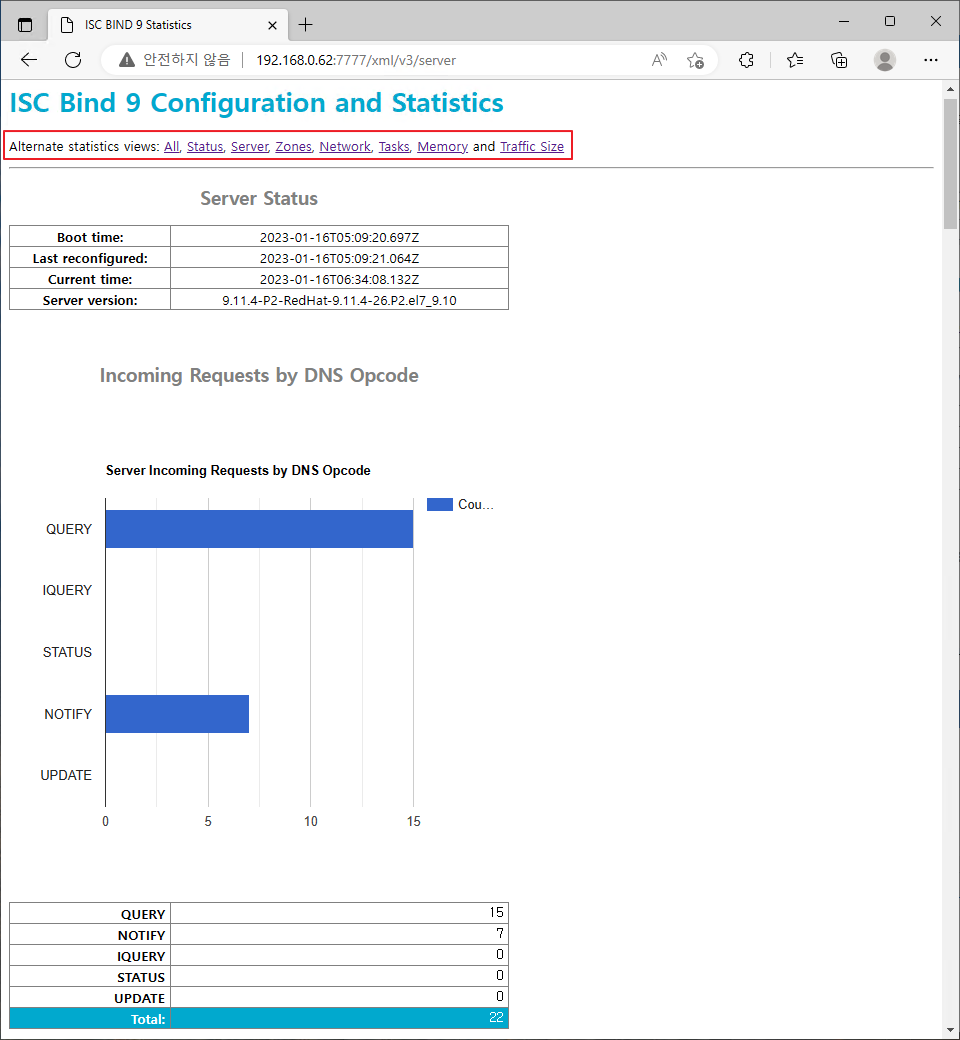
(또는) dig 명령어를 사용하여 통계 채널이 제대로 구성되었는지 확인합니다.
dig @localhost -p 7777 CH TXT isc.org.server이 명령은 BIND DNS 서버의 통계 정보를 요청하고 반환합니다. localhost를 DNS 서버의 IP 주소로 변경하십시오.
참고URL
- Operating statistics provided by BIND statistics channels : https://kb.isc.org/docs/aa-01123
- Using BIND's XML statistics-channels : https://kb.isc.org/docs/aa-00769
- Chapter 6. BIND 9 Configuration Reference : https://nsrc.org/workshops/2008/cctld-ams/Documentation/bind-arm/Bv9ARM.ch06.html
- 7.4. BIND Statistics : http://doc.kldp.org/KoreanDoc/html/PoweredByDNS-KLDP/statistics.html
728x90
반응형
'네임서버' 카테고리의 다른 글
| bind bad owner name (check-names) (0) | 2023.01.16 |
|---|---|
| [네임서버] caching dns server(bind caching only dns server) (0) | 2023.01.16 |
| CentOS 7에서 BIND DNS 서버를 설치하고 설정하는 방법 (0) | 2023.01.14 |
| 우분투에서 BIND를 설치하고 설정하는 방법 (0) | 2023.01.13 |
| BIND와 queryperf를 설치하고 사용하는 방법 (0) | 2022.11.28 |



