반응형
Elasticsearch REST APIs
cURL(command)
클러스터 정보 표시(cluster info)
curl -s -k -u elastic:'elastic1!' https://localhost:9200 | jq$ curl -s -k -u elastic:'elastic1!' https://localhost:9200 | jq
{
"name": "node-1",
"cluster_name": "my-application",
"cluster_uuid": "IcZQ4wjTR1e9Hym9T8RdQg",
"version": {
"number": "8.6.2",
"build_flavor": "default",
"build_type": "deb",
"build_hash": "2d58d0f136141f03239816a4e360a8d17b6d8f29",
"build_date": "2023-02-13T09:35:20.314882762Z",
"build_snapshot": false,
"lucene_version": "9.4.2",
"minimum_wire_compatibility_version": "7.17.0",
"minimum_index_compatibility_version": "7.0.0"
},
"tagline": "You Know, for Search"
}클러스터 상태 표시(cluster health)
curl -s -k -u elastic:'elastic1!' https://localhost:9200/_cluster/health | jq$ curl -s -k -u elastic:'elastic1!' https://localhost:9200/_cluster/health | jq
{
"cluster_name": "my-application",
"status": "yellow",
"timed_out": false,
"number_of_nodes": 1,
"number_of_data_nodes": 1,
"active_primary_shards": 21,
"active_shards": 21,
"relocating_shards": 0,
"initializing_shards": 0,
"unassigned_shards": 1,
"delayed_unassigned_shards": 0,
"number_of_pending_tasks": 0,
"number_of_in_flight_fetch": 0,
"task_max_waiting_in_queue_millis": 0,
"active_shards_percent_as_number": 95.45454545454545
}인덱스 생성
샤드 및 복제본 수 기본값(shards[pri] : 1, replicas[rep] : 1)
curl -s -k -u elastic:'elastic1!' -XPUT "https://localhost:9200/my-index-000001?pretty"$ curl -s -k -u elastic:'elastic1!' -XPUT "https://localhost:9200/my-index-000001?pretty"
{
"acknowledged" : true,
"shards_acknowledged" : true,
"index" : "my-index-000001"
}(or)
샤드 및 복제본 수 지정(shards[pri] : 3, replicas[rep] : 2)
curl -s -k -u elastic:'elastic1!' -XPUT "https://localhost:9200/my-index-000001?pretty" -H 'Content-Type: application/json' -d'
{
"settings": {
"index": {
"number_of_shards": 3,
"number_of_replicas": 2
}
}
}
'$ curl -s -k -u elastic:'elastic1!' -XPUT "https://localhost:9200/my-index-000001?pretty" -H 'Content-Type: application/json' -d'
{
"settings": {
"index": {
"number_of_shards": 3,
"number_of_replicas": 2
}
}
}
'
{
"acknowledged" : true,
"shards_acknowledged" : true,
"index" : "my-index-000001"
}생성한 인덱스 확인
curl -s -k -u elastic:'elastic1!' https://localhost:9200/_cat/indices?vcurl -s -k -u elastic:'elastic1!' https://localhost:9200/_cat/indices?v | grep my-index-000001$ curl -s -k -u elastic:'elastic1!' https://localhost:9200/_cat/indices?v | grep my-index-000001
yellow open my-index-000001 WfZYAcGCRButmeBq8ZnQYA 1 1 0 0 225b 225b$ curl -s -k -u elastic:'elastic1!' https://localhost:9200/_cat/indices?v | grep my-index-000001
yellow open my-index-000001 T-MCo0mbRXWVUbWSUTqKTg 3 2 0 0 675b 675bConsole(웹 콘솔)
Home > Management > Dev Tools
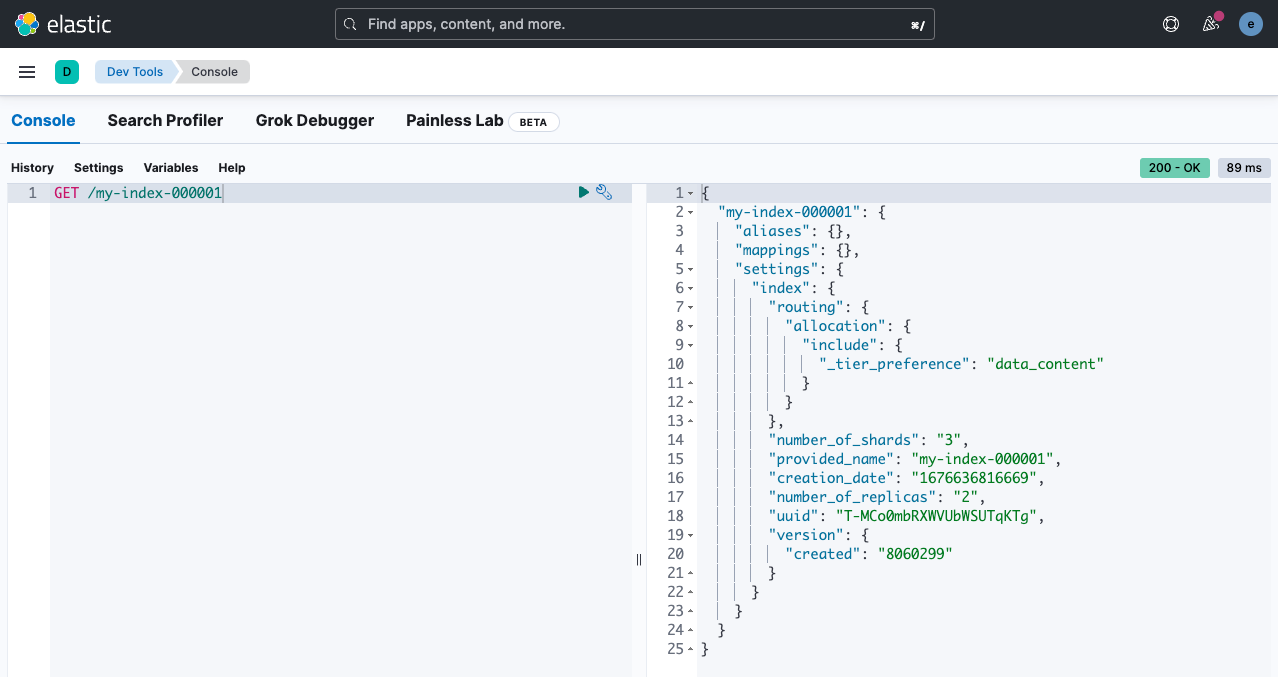
참고URL
- REST APIs : https://www.elastic.co/guide/en/elasticsearch/reference/current/indices-create-index.html
- Index APIs : https://www.elastic.co/guide/en/elasticsearch/reference/current/indices.html
반응형
'리눅스' 카테고리의 다른 글
| 우분투에서 rsyslog를 사용하여 로그를 원격으로 전송하는 방법 (0) | 2023.02.18 |
|---|---|
| Fluentd를 사용하여 데이터를 집계하고 Elasticsearch와 AWS S3로 전달하는 방법(Aggregation and Forwarding with Fluentd) (0) | 2023.02.18 |
| [리눅스] td-agent plugin(td-agent 플러그) (0) | 2023.02.17 |
| 우분투에서 td-agent를 설치하는 방법 (0) | 2023.02.17 |
| ubuntu 환경에서 elasticsearch와 kibana를 설치하는 방법 (0) | 2023.02.16 |



