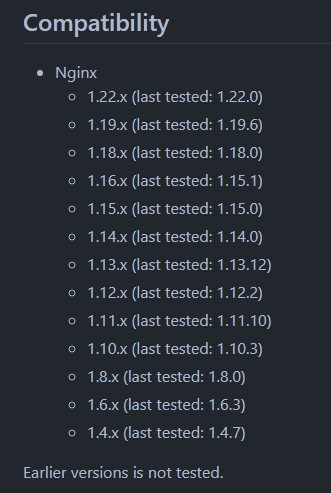반응형
Nginx 가상 호스트 트래픽 상태 모듈을 통한 Nginx 모니터링(nginx-module-vts 모듈 추가)
nginx-module-vts는 서버 상태 및 성능 통계를 제공하는 Nginx 모듈입니다.
APT 저장소 설정
sudo sed -Ei 's/(archive|security)\.ubuntu\.com/mirror.kakao.com/g' /etc/apt/sources.listsudo apt-get update필요한 패키지 설치
sudo apt-get install -y build-essential libpcre3 libpcre3-dev zlib1g zlib1g-dev libssl-devsudo apt-get install -y gcc git wget vim우분투에서 NGINX 1.24 버전을 설치하는 방법
필수 구성 요소 설치
sudo apt-get install -y curl gnupg2 ca-certificates lsb-release ubuntu-keyringapt가 패키지의 신뢰성을 확인할 수 있도록 공식 nginx 서명 키를 가져오기
curl -fsSL https://nginx.org/keys/nginx_signing.key | gpg --dearmor \
| sudo tee /usr/share/keyrings/nginx-archive-keyring.gpg >/dev/null다운로드한 파일에 올바른 키가 포함되어 있는지 확인
gpg --dry-run --quiet --no-keyring --import --import-options import-show /usr/share/keyrings/nginx-archive-keyring.gpg안정적인 nginx 패키지를 위한 적절한 리포지토리를 설정
echo "deb [signed-by=/usr/share/keyrings/nginx-archive-keyring.gpg] \
http://nginx.org/packages/ubuntu `lsb_release -cs` nginx" \
| sudo tee /etc/apt/sources.list.d/nginx.listsudo apt-get updateNginx 설치
sudo apt-get install nginxNginx 버전 정보
nginx -v$ nginx -v
nginx version: nginx/1.24.0더보기
---
Nginx 1.22 설치
sudo apt-get install nginx=1.22.*Nginx 버전 정보
nginx -v$ nginx -v
nginx version: nginx/1.22.1---
nginx-module-vts 모듈 다운로드
mkdir -p /usr/local/src/nginx-buildcd /usr/local/src/nginx-buildgit clone https://github.com/vozlt/nginx-module-vts.gitNginx 소스 코드 다운로드
wget https://nginx.org/download/nginx-1.24.0.tar.gztar -xzf nginx-1.24.0.tar.gzcd nginx-1.24.0./configure --with-compat --add-dynamic-module=../nginx-module-vtsmake modules더보기
---
Nginx에 nginx-module-vts를 추가하여 빌드
- 패키지 매니저로 설치한 Nginx의 경우에는 nginx -V 명령을 사용하여 현재 사용된 옵션을 확인하고, 그 옵션에 --add-dynamic-module=/path/to/nginx-module-vts를 추가합니다.
현재 사용된 옵션 확인
nginx -VConfigure 스크립트 수정
- Nginx의 configure 스크립트에 --add-dynamic-module 옵션을 사용하여 nginx-module-vts 모듈을 추가합니다.
--add-dynamic-module=../nginx-module-vts./configure \
--prefix=/etc/nginx \
--sbin-path=/usr/sbin/nginx \
--modules-path=/usr/lib/nginx/modules \
--conf-path=/etc/nginx/nginx.conf \
--error-log-path=/var/log/nginx/error.log \
--http-log-path=/var/log/nginx/access.log \
--pid-path=/var/run/nginx.pid \
--lock-path=/var/run/nginx.lock \
--http-client-body-temp-path=/var/cache/nginx/client_temp \
--http-proxy-temp-path=/var/cache/nginx/proxy_temp \
--http-fastcgi-temp-path=/var/cache/nginx/fastcgi_temp \
--http-uwsgi-temp-path=/var/cache/nginx/uwsgi_temp \
--http-scgi-temp-path=/var/cache/nginx/scgi_temp \
--user=nginx \
--group=nginx \
--with-compat \
--with-file-aio \
--with-threads \
--with-http_addition_module \
--with-http_auth_request_module \
--with-http_dav_module \
--with-http_flv_module \
--with-http_gunzip_module \
--with-http_gzip_static_module \
--with-http_mp4_module \
--with-http_random_index_module \
--with-http_realip_module \
--with-http_secure_link_module \
--with-http_slice_module \
--with-http_ssl_module \
--with-http_stub_status_module \
--with-http_sub_module \
--with-http_v2_module \
--with-mail \
--with-mail_ssl_module \
--with-stream --with-stream_realip_module \
--with-stream_ssl_module \
--with-stream_ssl_preread_module \
--with-cc-opt='-g -O2 -ffile-prefix-map=/data/builder/debuild/nginx-1.22.1/debian/debuild-base/nginx-1.22.1=. -flto=auto -ffat-lto-objects -flto=auto -ffat-lto-objects -fstack-protector-strong -Wformat -Werror=format-security -Wp,-D_FORTIFY_SOURCE=2 -fPIC' \
--with-ld-opt='-Wl,-Bsymbolic-functions -flto=auto -ffat-lto-objects -flto=auto -Wl,-z,relro -Wl,-z,now -Wl,--as-needed -pie' \
--add-dynamic-module=../nginx-module-vtsmake -j$(nproc)sudo make install---
nginx-module-vts(ngx_http_vhost_traffic_status_module.so) 모듈 복사
cp objs/ngx_http_vhost_traffic_status_module.so /etc/nginx/modules/$ ls -l /etc/nginx/modules/ngx_http_vhost_traffic_status_module.so
-rw-r--r-- 1 root root 655776 Jan 12 10:25 /etc/nginx/modules/ngx_http_vhost_traffic_status_module.songinx-module-vts(ngx_http_vhost_traffic_status_module.so) 파일 권한 설정
chmod 644 /etc/nginx/modules/ngx_http_vhost_traffic_status_module.so$ ls -l /etc/nginx/modules/ngx_http_vhost_traffic_status_module.so
-rw-r--r-- 1 root root 657264 Jan 12 09:17 /etc/nginx/modules/ngx_http_vhost_traffic_status_module.so728x90
nginx.conf 설정
vim /etc/nginx/nginx.confnginx-module-vts 모듈 설치
- load_module modules/ngx_http_vhost_traffic_status_module.so;
- vhost_traffic_status_zone;
vim /etc/nginx/nginx.conf$ vim /etc/nginx/nginx.conf
user nginx;
worker_processes auto;
error_log /var/log/nginx/error.log notice;
pid /var/run/nginx.pid;
#load modules
load_module modules/ngx_http_vhost_traffic_status_module.so;
events {
worker_connections 1024;
}
http {
include /etc/nginx/mime.types;
default_type application/octet-stream;
#extended status
vhost_traffic_status_zone;
log_format main '$remote_addr - $remote_user [$time_local] "$request" '
'$status $body_bytes_sent "$http_referer" '
'"$http_user_agent" "$http_x_forwarded_for"';
access_log /var/log/nginx/access.log main;
sendfile on;
tcp_nopush on;
tcp_nodelay on;
keepalive_timeout 65;
gzip on;
gzip_disable "msie6";
gzip_vary on;
gzip_proxied any;
gzip_comp_level 6;
gzip_buffers 16 8k;
gzip_http_version 1.1;
gzip_types text/plain text/css text/xml text/javascript application/xml+rss application/json application/x-javascript application/xml;
include /etc/nginx/conf.d/*.conf;
}default.conf 설정
location /vts_status {
stub_status on;
vhost_traffic_status_display;
vhost_traffic_status_display_format html;
allow 127.0.0.1;
allow 10.255.255.0/24;
deny all;
}vim /etc/nginx/conf.d/default.conf$ vim /etc/nginx/conf.d/default.conf
server {
listen 80;
server_name localhost;
#access_log /var/log/nginx/host.access.log main;
location / {
root /usr/share/nginx/html;
index index.html index.htm;
}
#error_page 404 /404.html;
# redirect server error pages to the static page /50x.html
#
error_page 500 502 503 504 /50x.html;
location = /50x.html {
root /usr/share/nginx/html;
}
# proxy the PHP scripts to Apache listening on 127.0.0.1:80
#
#location ~ \.php$ {
# proxy_pass http://127.0.0.1;
#}
# pass the PHP scripts to FastCGI server listening on 127.0.0.1:9000
#
#location ~ \.php$ {
# root html;
# fastcgi_pass 127.0.0.1:9000;
# fastcgi_index index.php;
# fastcgi_param SCRIPT_FILENAME /scripts$fastcgi_script_name;
# include fastcgi_params;
#}
# deny access to .htaccess files, if Apache's document root
# concurs with nginx's one
#
#location ~ /\.ht {
# deny all;
#}
location /nginx_status {
stub_status on;
access_log off;
}
location /vts_status {
stub_status on;
access_log off;
vhost_traffic_status_display;
vhost_traffic_status_display_format html;
}
}$ nginx -t
nginx: the configuration file /etc/nginx/nginx.conf syntax is ok
nginx: configuration file /etc/nginx/nginx.conf test is successfulhttp://localhost/nginx_statusNginx 트래픽 상태 페이지

Nginx Vhost 트래픽 상태 페이지
http://localhost/vts_status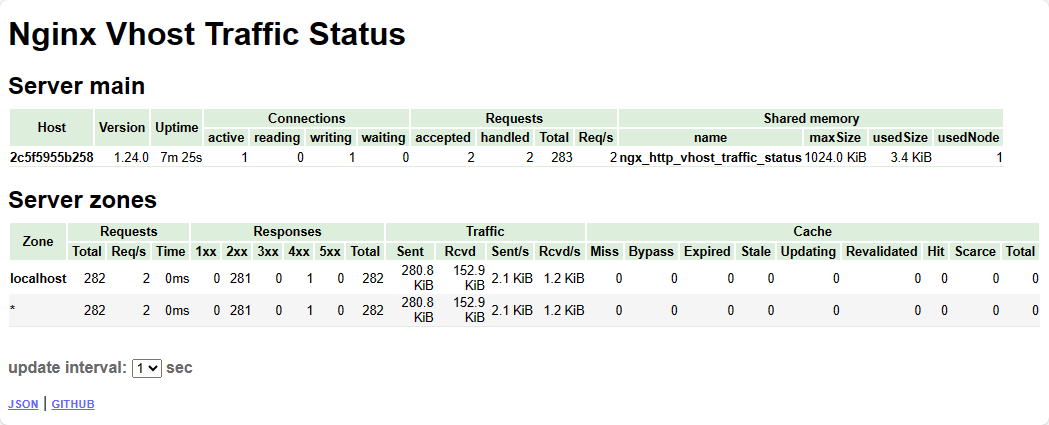
참고URL
- github.com : Nginx virtual host traffic status module
- nginx : download
- nginx : documentation(Ubuntu)
728x90
반응형
'리눅스' 카테고리의 다른 글
| Nginx 3rd Party Modules(NGINX 타사 모듈) (0) | 2024.01.12 |
|---|---|
| nginx에서 사용할 수 있는 모듈을 확인하는 방법 (0) | 2024.01.12 |
| Ansible Galaxy를 사용하는 방법 (0) | 2024.01.11 |
| Ansible playbook에서 block, rescue, loop, always를 사용하는 방법(ansible-playbook) (0) | 2024.01.10 |
| 우분투에서 패키지가 자동으로 업데이트되지 않도록 설정하는 방법 (0) | 2024.01.09 |