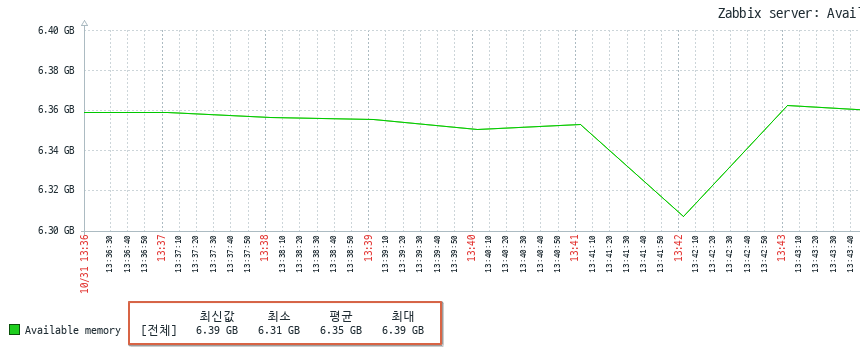반응형
Zabbix 7.0에서 그래프에 한글이 깨지는 문제를 해결하는 방법
한글을 지원하는 폰트를 설치하고 Zabbix 설정을 통해 해당 폰트를 사용하도록 구성해야 합니다.
Zabbix 기본 그래프 글꼴 디렉토리
- /usr/share/zabbix/assets/fonts
현재 graphfont.ttf 심볼릭 링크 확인
$ ls -l /usr/share/zabbix/assets/fonts/graphfont.ttf
lrwxrwxrwx 1 root root 38 Oct 31 10:10 /usr/share/zabbix/assets/fonts/graphfont.ttf -> /etc/alternatives/zabbix-frontend-fontzip 패키지 설치
sudo apt update
sudo apt install -y unzip나눔고딕 D2coding 다운로드
wget https://hangeul.naver.com/hangeul_static/webfont/zips/nanum-gothic-coding.zip- Nanum Font 다운로드
wget http://cdn.naver.com/naver/NanumFont/fontfiles/NanumFont_TTF_ALL.zip- Nanum Gothic 다운로드
wget http://themes.googleusercontent.com/static/fonts/earlyaccess/nanumgothic/v3/NanumGothic-Bold.ttf728x90
압축 해제
unzip nanum-gothic-coding.zipD2Coding 디렉토리로 이동
cd D2CodingZabbix 글꼴 디렉토리에 D2Coding 글꼴 파일 복사
cp D2Coding-Ver1.3.2-20180524.ttf /usr/share/zabbix/assets/fonts특정 디렉토리에 압축 해제
unzip nanum-gothic-coding.zip -d /usr/share/zabbix/assets/fonts기존 심볼릭 링크(graphfont.ttf) 해제
rm graphfont.ttf심볼릭 링크 생성
ln -s D2Coding-Ver1.3.2-20180524.ttf graphfont.ttf심볼릭 링크 확인
$ ls -l graphfont.ttf
lrwxrwxrwx 1 root root 30 Oct 31 13:48 graphfont.ttf -> D2Coding-Ver1.3.2-20180524.ttfZabbix 서버, NGINX, PHP-FPM 서비스 재시작
systemctl restart zabbix-server nginx php8.3-fpm
Zabbix 웹 인터페이스에서 그래프를 열고 한글이 정상적으로 표시되는지 확인합니다.
728x90
반응형
'리눅스' 카테고리의 다른 글
| 우분투에서 Promtail을 설치하고 설정하는 방법 (0) | 2024.11.01 |
|---|---|
| 우분투에서 apt 패키지 매니저를 사용하여 최신 버전의 Grafana와 Loki를 설치하는 방법 (0) | 2024.10.31 |
| 우분투에서 Zabbix Agent 2를 설치하고 설정하는 방법 (2) | 2024.10.31 |
| 우분투에서 Zabbix 7 LTS를 설치하고 설정하는 방법 (2) | 2024.10.31 |
| NGINX에서 응답 헤더를 추가하는 방법 (0) | 2024.10.30 |