반응형
SoftEther VPN 관리자 비밀번호 변경
SoftEther VPN은 Windows, Linux, macOS 등 다양한 플랫폼에서 사용할 수 있는 오픈 소스 VPN 소프트웨어입니다.
SoftEther VPN의 관리자 비밀번호를 변경하려면 vpncmd 명령 라인 도구를 사용할 수 있습니다. 이 도구를 사용하여 비밀번호를 변경할 수 있습니다.
1. vpncmd 실행
vpncmd 명령을 사용하여 SoftEther VPN의 관리자 모드로 들어갑니다.
vpncmd$ ./vpncmd
vpncmd command - SoftEther VPN Command Line Management Utility
SoftEther VPN Command Line Management Utility (vpncmd command)
Version 4.34 Build 9745 (English)
Compiled 2020/04/05 23:39:56 by buildsan at crosswin
Copyright (c) SoftEther VPN Project. All Rights Reserved.
By using vpncmd program, the following can be achieved.
1. Management of VPN Server or VPN Bridge
2. Management of VPN Client
3. Use of VPN Tools (certificate creation and Network Traffic Speed Test Tool)
Select 1, 2 or 3: [1]
Specify the host name or IP address of the computer that the destination VPN Server or VPN Bridge is operating on.
By specifying according to the format 'host name:port number', you can also specify the port number.
(When the port number is unspecified, 443 is used.)
If nothing is input and the Enter key is pressed, the connection will be made to the port number 8888 of localhost (this computer).
Hostname of IP Address of Destination: [엔터]
If connecting to the server by Virtual Hub Admin Mode, please input the Virtual Hub name.
If connecting by server admin mode, please press Enter without inputting anything.
Specify Virtual Hub Name: [엔터]
Connection has been established with VPN Server "localhost" (port 443).
You have administrator privileges for the entire VPN Server.2. VPN 서버 선택
vpncmd를 실행한 후, Server를 선택합니다. 이렇게 하면 VPN 서버 설정 메뉴로 이동합니다.
1. Management of VPN Server or VPN Bridge3. 서버 설정에 액세스
서버 설정에 액세스하려면 다음을 실행합니다.
ServerPasswordSetVPN Server>ServerPasswordSet
ServerPasswordSet command - Set VPN Server Administrator Password
Please enter the password. To cancel press the Ctrl+D key.
Password: *********
Confirm input: *********
The command completed successfully.
VPN Server>4. 관리자 비밀번호 변경
새로운 관리자 비밀번호를 입력합니다.
SetPassword이제 새로운 관리자 비밀번호가 설정되었습니다.
5. 종료
vpncmd를 종료하려면 exit 명령을 실행합니다.
exit새로운 비밀번호로 다시 로그인하여 변경 사항이 올바르게 적용되었는지 확인할 수 있습니다.
728x90
SoftEther VPN의 관리자 비밀번호를 변경하는 방법
1. SoftEther VPN 서버에 로그인합니다.
2. 관리자 권한으로 VPN 서버 설정을 변경할 수 있습니다.
3. 비밀번호를 변경합니다.
- VPN Server Manager에서 설정 메뉴를 클릭하고 VPN 서버 설정을 선택합니다.
- 인증 서버 섹션에서 관리 비밀번호를 변경할 수 있는 옵션을 찾습니다. 일반적으로 이 옵션은 설정 아래에 있을 것입니다.
- 관리 비밀번호를 변경할 새 비밀번호로 입력합니다.
- 변경을 저장하고 적용하려면 관리자 모드에서 종료하지 않고 변경 내용을 저장합니다.
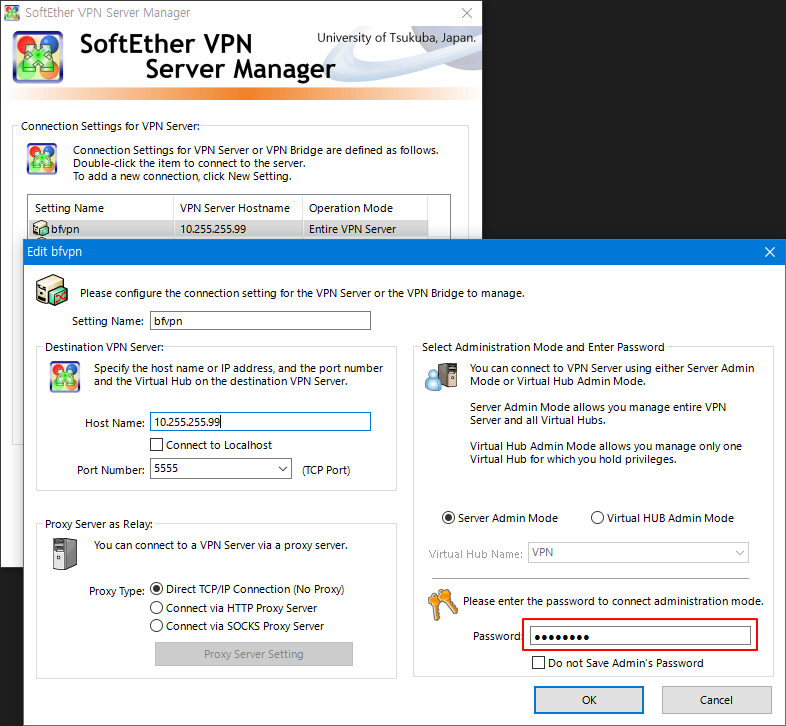
4. 비밀번호를 변경한 후 변경 내용을 저장하고 적용합니다.
5. 비밀번호를 변경한 후 VPN 서버에 다시 로그인하여 새로운 비밀번호가 올바르게 적용되었는지 확인합니다.
SoftEther VPN의 관리자 비밀번호를 변경할 수 있습니다.
728x90
반응형
'기타' 카테고리의 다른 글
| Visual Studio Code에서 여러 줄을 주석 처리하는 방법 (0) | 2020.11.27 |
|---|---|
| [앱] Microsoft Garage Mouse without Borders (0) | 2020.11.23 |
| [제품] COX CK87 BT 게이트론 블루투스 5.0 텐키리스 기계식 게이밍 키보드 (0) | 2020.10.21 |
| [제품] 로지텍 M720 Triathlon Mouse (0) | 2020.10.21 |
| SecureCRT에서 Scrollback buffer size(스크롤백 버퍼 크기)를 설정하는 방법 (0) | 2020.10.09 |



