반응형
원도우 11 wsl 우분투 ssh server 활성화
ssh 데몬(서비스) 실행
❯ sudo service ssh start
* Starting OpenBSD Secure Shell server sshd
sshd: no hostkeys available -- exiting. [fail]openssh 패키지 확인
sudo apt list | grep openssh❯ sudo apt list | grep openssh
WARNING: apt does not have a stable CLI interface. Use with caution in scripts.
libconfig-model-openssh-perl/focal 2.8.0.1-1 all
libghc-crypto-pubkey-openssh-dev/focal 0.2.7-9build1 amd64
libghc-crypto-pubkey-openssh-doc/focal 0.2.7-9build1 all
libghc-crypto-pubkey-openssh-prof/focal 0.2.7-9build1 amd64
libnet-openssh-compat-perl/focal 0.09-1 all
libnet-openssh-parallel-perl/focal 0.12-1 all
libnet-openssh-perl/focal 0.78-1 all
lxqt-openssh-askpass-l10n/focal 0.14.1-1ubuntu1 all
lxqt-openssh-askpass/focal 0.14.1-1ubuntu1 amd64
openssh-client-ssh1/focal 1:7.5p1-11build1 amd64
openssh-client/focal-updates 1:8.2p1-4ubuntu0.5 amd64 [upgradable from: 1:8.2p1-4]
openssh-known-hosts/focal 0.6.2-1 all
openssh-server/focal-updates 1:8.2p1-4ubuntu0.5 amd64 [upgradable from: 1:8.2p1-4]
openssh-sftp-server/focal-updates 1:8.2p1-4ubuntu0.5 amd64 [upgradable from: 1:8.2p1-4]
openssh-tests/focal-updates 1:8.2p1-4ubuntu0.5 amd64ssh용 host key 생성
sudo ssh-keygen -A$ sudo ssh-keygen -A
ssh-keygen: generating new host keys: RSA DSA ECDSA ED25519sshd_config(/etc/ssh/sshd_config) 편집
- 패스워드로 로그인하기 위한 설정 변경
vim /etc/ssh/sshd_config...
PasswordAuthentication yes
...$ cat /etc/ssh/sshd_config | grep PasswordAuth
PasswordAuthentication yesssh 데몬(서비스) 실행
sudo service ssh restart$ sudo service ssh restart
* Restarting OpenBSD Secure Shell server sshd [ OK ]netstat -nlpt$ netstat -nlpt
Active Internet connections (only servers)
Proto Recv-Q Send-Q Local Address Foreign Address State PID/Program name
tcp 0 0 0.0.0.0:22 0.0.0.0:* LISTEN 303/sshd: /usr/sbin
tcp6 0 0 :::22 :::* LISTEN 303/sshd: /usr/sbinSecureCRT 설정
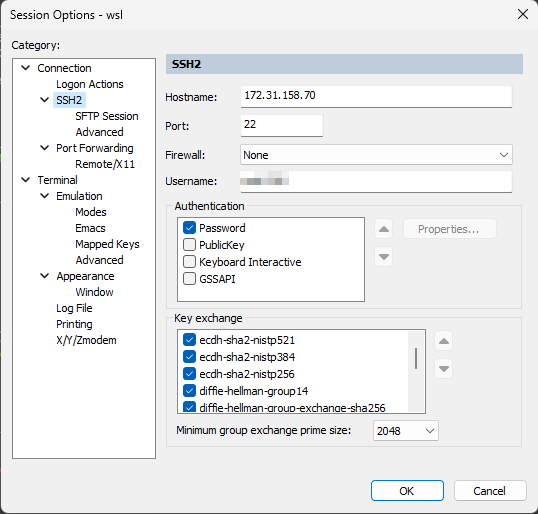
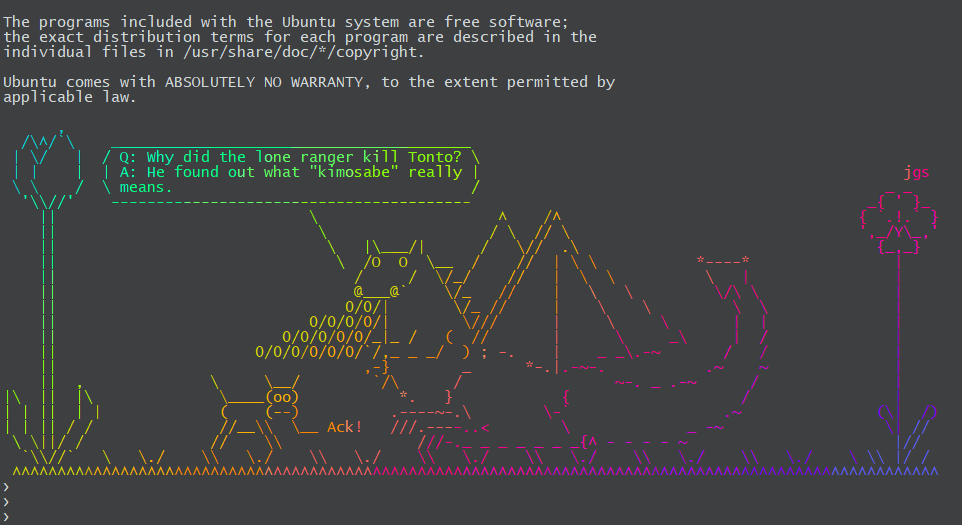
728x90
반응형
'원도우' 카테고리의 다른 글
| [원도우] java 17(LTS) 설치 (0) | 2022.12.20 |
|---|---|
| [원도우] windows 10 한컴 입력기 삭제 (0) | 2022.11.24 |
| 원도우 11 wsl와 vscode연동하기 (0) | 2022.10.31 |
| 원도우 11에서 WSL 명령의 간단한 설명과 사용 예시 (0) | 2022.10.27 |
| vagrant 설치 및 ubuntu 서버 배포 (0) | 2022.08.22 |



