반응형
자빅스(Zabbix) 알람을 Slack과 연동하는 방법
Zabbix 알람을 Slack과 연동하려면 Slack Incoming Webhooks를 사용하여 Zabbix 서버에서 Slack으로 메시지를 보낼 수 있습니다.
Slack Incoming Webhooks 설정
1. Slack 워크스페이스로 로그인
2. Incoming Webhooks 앱 찾기
3. 새 웹훅 생성
4. 채널 선택
5. 웹훅 URL 복사
Zabbix 설정
1. Zabbix 웹 인터페이스로 로그인
2. 미디어 유형 추가
- 이름 : slack_zbx_alert, slack_zbx_critical
- 종류 : 스크립트
- 스크립트 이름 : Slack Incoming Webhook에서 복사한 URL
- 스크립트 파라미터
- {ALERT.SENDTO}
- {ALERT.SUBJECT}
- {ALERT.MESSAGE}
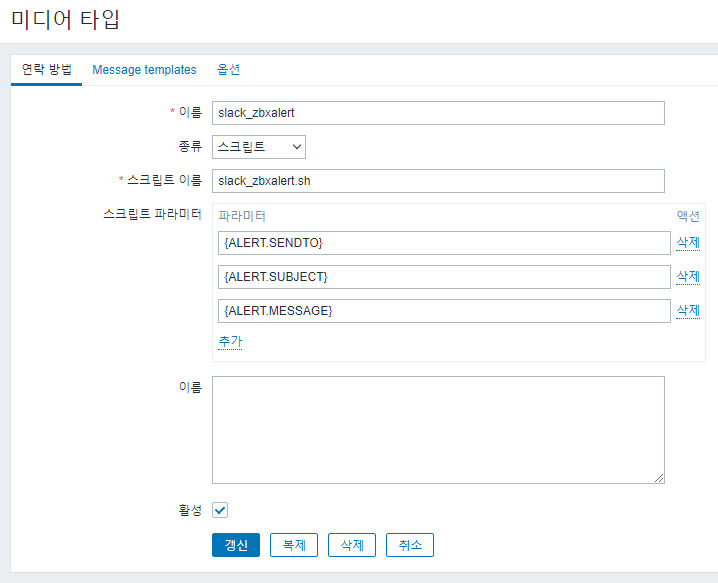
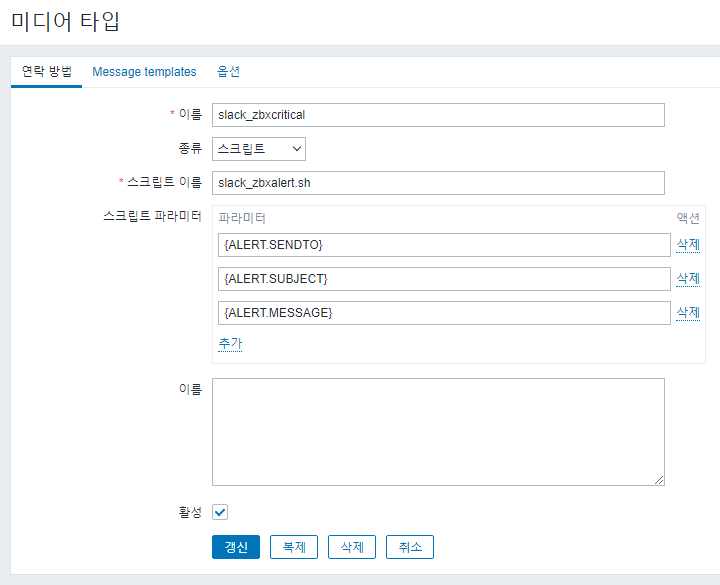
vim /usr/lib/zabbix/alertscripts/slack_zbxalert.sh#!/bin/bash
# Slack incoming web-hook URL and user name
url='CHANGEME' # example: url='https://hooks.slack.com/services/QW3R7Y/D34DC0D3/BCADFGabcDEF123'
username='Zabbix'
## Values received by this script:
# To = $1 / Slack channel or user to send the message to, specified in the Zabbix web interface; "@username" or "#channel"
# Subject = $2 / subject of the message sent by Zabbix; by default, it is usually something like "(Problem|Resolved): Lack of free swap space on Zabbix server"
# Message = $3 / message body sent by Zabbix; by default, it is usually approximately 4 lines detailing the specific trigger involved
# Alternate URL = $4 (optional) / alternative Slack.com web-hook URL to replace the above hard-coded one; useful when multiple groups have seperate Slack teams
# Proxy = $5 (optional) / proxy host including port (such as "example.com:8080")
# Get the user/channel ($1), subject ($2), and message ($3)
to="$1"
subject="$2"
message="$3"
# Change message emoji and notification color depending on the subject indicating whether it is a trigger going in to problem state or recovering
recoversub='^RECOVER(Y|ED)?$|^OK$|^Resolved.*'
problemsub='^PROBLEM.*|^Problem.*'
if [[ "$subject" =~ $recoversub ]]; then
emoji=':smile:'
color='#0C7BDC'
elif [[ "$subject" =~ $problemsub ]]; then
emoji=':frowning:'
color='#FFC20A'
else
emoji=':question:'
color='#CCCCCC'
fi
# Replace the above hard-coded Slack.com web-hook URL entirely, if one was passed via the optional 4th parameter
url=${4-$url}
# Use optional 5th parameter as proxy server for curl
proxy=${5-""}
if [[ "$proxy" != '' ]]; then
proxy="-x $proxy"
fi
# Build JSON payload which will be HTTP POST'ed to the Slack.com web-hook URL
payload="payload={\"channel\": \"${to//\"/\\\"}\", \
\"username\": \"${username//\"/\\\"}\", \
\"attachments\": [{\"fallback\": \"${subject//\"/\\\"}\", \"title\": \"${subject//\"/\\\"}\", \"text\": \"${message//\"/\\\"}\", \"color\": \"${color}\"}], \
\"icon_emoji\": \"${emoji}\"}"
# Execute the HTTP POST request of the payload to Slack via curl, storing stdout (the response body)
return=$(curl $proxy -sm 5 --data-urlencode "${payload}" $url -A 'zabbix-slack-alertscript / https://github.com/ericoc/zabbix-slack-alertscript')
# If the response body was not what was expected from Slack ("ok"), something went wrong so print the Slack error to stderr and exit with non-zero
if [[ "$return" != 'ok' ]]; then
>&2 echo "$return"
exit 1
figithub : https://github.com/ericoc/zabbix-slack-alertscript/blob/master/slack.sh
Zabbix 알람 이벤트가 Slack 채널로 메시지로 전송됩니다.

Slack을 사용하여 Zabbix 모니터링 시스템의 알람을 신속하게 받아 볼 수 있게 됩니다.
반응형
'리눅스' 카테고리의 다른 글
| PHP PDO(pdo-mysql) 모듈을 활성화하는 방법 (0) | 2023.11.01 |
|---|---|
| CentOS 7 컨테이너 내에서 init를 사용하는 방법 (0) | 2023.11.01 |
| init와 systemd의 특징과 주요 차이점 (0) | 2023.10.30 |
| Elasticsearch 클러스터의 상태를 점검하고 모니터링하는 방법 (0) | 2023.10.30 |
| Zabbix를 사용하여 syslog(messages) 로그 파일을 모니터링하는 방법 (0) | 2023.10.27 |



