반응형
kubernetes nginx 배포 테스트 -2
nginx 컨테이너 실행
root@bk8sm1:~$ kubectl run nginx-app --image nginx --port=80
pod/nginx-app created
###kubectl get pods -o wide
root@bk8sm1:~$ kubectl get pods --output=wide
NAME READY STATUS RESTARTS AGE IP NODE NOMINATED NODE READINESS GATES
nginx-app 1/1 Running 0 14m 10.244.2.2 bk8sn3 <none> <none>
Serveivce 실행
root@bk8sm1:~$ kubectl expose pod nginx-app
service/nginx-app exposed
root@bk8sm1:~$ kubectl get service --output=wide
NAME TYPE CLUSTER-IP EXTERNAL-IP PORT(S) AGE SELECTOR
kubernetes ClusterIP 10.96.0.1 <none> 443/TCP 34m <none>
nginx-app ClusterIP 10.96.146.160 <none> 80/TCP 5m21s run=nginx-app
root@bk8sm1:~$ kubectl describe services nginx-app
Name: nginx-app
Namespace: default
Labels: run=nginx-app
Annotations: <none>
Selector: run=nginx-app
Type: ClusterIP
IP: 10.96.146.160
Port: <unset> 80/TCP
TargetPort: 80/TCP
Endpoints: 10.244.2.2:80
Session Affinity: None
Events: <none>
클러스터 IP(ClusterIP)로 서비스 확인
root@bk8sm1:~$ curl 10.244.2.2:80
<!DOCTYPE html>
<html>
<head>
<title>Welcome to nginx!</title>
<style>
body {
width: 35em;
margin: 0 auto;
font-family: Tahoma, Verdana, Arial, sans-serif;
}
</style>
</head>
<body>
<h1>Welcome to nginx!</h1>
<p>If you see this page, the nginx web server is successfully installed and
working. Further configuration is required.</p>
<p>For online documentation and support please refer to
<a href="http://nginx.org/">nginx.org</a>.<br/>
Commercial support is available at
<a href="http://nginx.com/">nginx.com</a>.</p>
<p><em>Thank you for using nginx.</em></p>
</body>
</html>
외부 트래픽 허용(NodePort 설정)
kubectl edit service nginx-app(nginx-app 편집)
type 편집 : CulsterIP -> NodePort
root@bk8sm1:~$ kubectl edit service nginx-app
# Please edit the object below. Lines beginning with a '#' will be ignored,
# and an empty file will abort the edit. If an error occurs while saving this file will be
# reopened with the relevant failures.
#
apiVersion: v1
kind: Service
metadata:
creationTimestamp: "2020-10-05T03:12:15Z"
labels:
run: nginx-app
name: nginx-app
namespace: default
resourceVersion: "4867"
selfLink: /api/v1/namespaces/default/services/nginx-app
uid: 2ae14e7a-5c3a-45bb-8461-f50f3ab52f27
spec:
clusterIP: 10.96.146.160
ports:
- port: 80
protocol: TCP
targetPort: 80
selector:
run: nginx-app
sessionAffinity: None
#type: ClusterIP
type: NodePort
status:
loadBalancer: {}
:wq!
Edit cancelled, no changes made.
(or) kubectl로 설정
$ kubectl expose deployment nginx-app --type=NodePort
NodePort 확인
root@bk8sm1:~$ kubectl get service -o wide
NAME TYPE CLUSTER-IP EXTERNAL-IP PORT(S) AGE SELECTOR
kubernetes ClusterIP 10.96.0.1 <none> 443/TCP 21h <none>
nginx-app NodePort 10.96.146.160 <none> 80:30546/TCP 20h run=nginx-app
외부 포트(NodePort)로 웹 서비스 확인
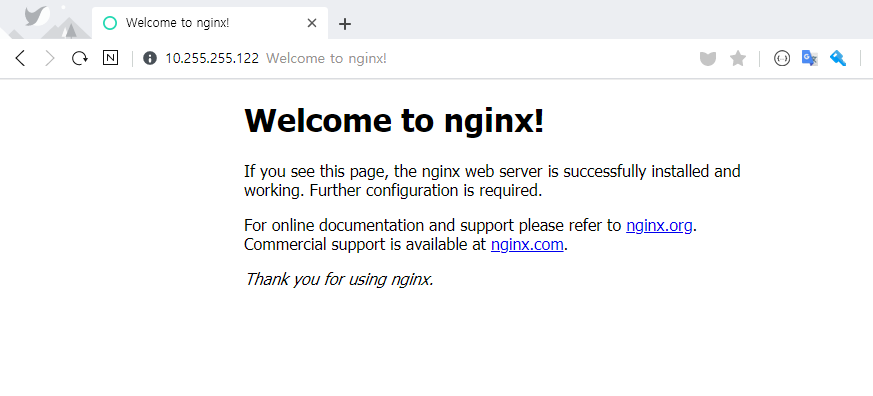
nginx 컨테이너(container) 제거
$ kubectl delete deployment nginx-app
$ kubectl get deployments
$ kubectl delete service nginx-app
$ kubectl get service -o wide
NAME TYPE CLUSTER-IP EXTERNAL-IP PORT(S) AGE SELECTOR
kubernetes ClusterIP 10.96.0.1 <none> 443/TCP 21h <none>
$ kubectl delete pods nginx-app
pod "nginx-app" deleted
$ kubectl get pods --output=wide
No resources found in default namespace.
728x90
반응형
'리눅스' 카테고리의 다른 글
| CentOS 7에서 bash 자동 완성을 사용하는 방법 (0) | 2020.10.05 |
|---|---|
| [Kubernetes] kubernetes localhost:8080 was refused 오류 (0) | 2020.10.05 |
| [Kubernetes] Kubernetes docker cgroupfs 오류 (0) | 2020.10.04 |
| [Kubernetes] Kubernetes 설치 -1 (0) | 2020.10.04 |
| [VPN] SoftEther VPN 설치 및 설정-3 (0) | 2020.10.04 |



